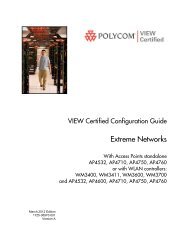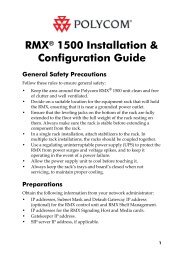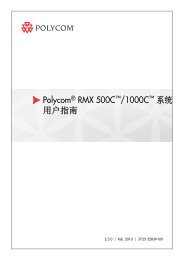PictureTel LiveGateway Version 3.1 Online ... - Polycom Support
PictureTel LiveGateway Version 3.1 Online ... - Polycom Support
PictureTel LiveGateway Version 3.1 Online ... - Polycom Support
Create successful ePaper yourself
Turn your PDF publications into a flip-book with our unique Google optimized e-Paper software.
Removing <strong>LiveGateway</strong> Boards<br />
.<br />
Electrical current from power, telephone, and signal cables is potentially hazardous. When<br />
installing, moving, or opening your computer, disconnect all signal cables in accordance with<br />
national and local laws. Do not connect or disconnect <strong>LiveGateway</strong> components when your<br />
computer is on, as you might damage the <strong>LiveGateway</strong> hardware. To prevent electrostatic<br />
damage to the board, do not disconnect the power cable from the computer.<br />
To remove a <strong>LiveGateway</strong> board:<br />
1. Stop the <strong>LiveGateway</strong> application.<br />
2. Delete the <strong>LiveGateway</strong> board configuration information for each board you are removing.<br />
3. Shutdown and power down the server.<br />
4. Remove the <strong>LiveGateway</strong> board(s) from your PC.<br />
5. Start the <strong>LiveGateway</strong> application. If you have not removed all of the <strong>LiveGateway</strong> boards from the<br />
server, you can start the <strong>LiveGateway</strong> application.