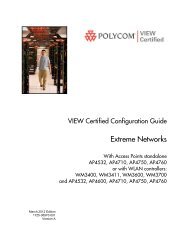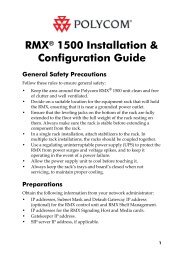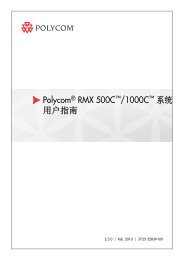PictureTel LiveGateway Version 3.1 Online ... - Polycom Support
PictureTel LiveGateway Version 3.1 Online ... - Polycom Support
PictureTel LiveGateway Version 3.1 Online ... - Polycom Support
Create successful ePaper yourself
Turn your PDF publications into a flip-book with our unique Google optimized e-Paper software.
4. To change the default values for the SNMP parameters that will be assigned to all<br />
<strong>LiveGateway</strong> servers added in the future, enter the values to be changed. You can assign<br />
the following parameters:<br />
a) Read Community Name<br />
b) Write Community Name<br />
c) Timeout Interval<br />
d) Number of times to retry.<br />
If you want to assign these values to all currently defined <strong>LiveGateway</strong> servers, then<br />
click your mouse in the "Assign these values to all currently defined servers" checkbox.<br />
5. Click the OK button after you have made your changes.<br />
Adding <strong>LiveGateway</strong> Servers<br />
To add <strong>LiveGateway</strong> servers to the list shown in the <strong>LiveGateway</strong> SNMP Manager window:<br />
1. Choose Operations > Add Server... .<br />
The Add <strong>LiveGateway</strong> Server dialog box appears, prompting you for the name or address<br />
of the <strong>LiveGateway</strong> server.