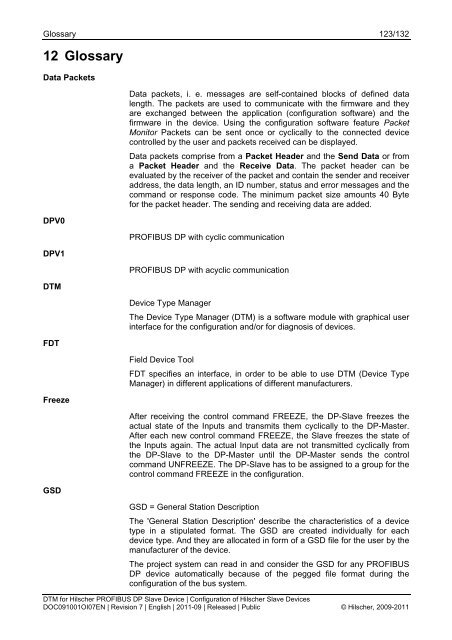SYCON.net PROFIBUS DP Slave DTM
SYCON.net PROFIBUS DP Slave DTM
SYCON.net PROFIBUS DP Slave DTM
You also want an ePaper? Increase the reach of your titles
YUMPU automatically turns print PDFs into web optimized ePapers that Google loves.
Glossary 123/132<br />
12 Glossary<br />
Data Packets<br />
<strong>DP</strong>V0<br />
<strong>DP</strong>V1<br />
<strong>DTM</strong><br />
FDT<br />
Freeze<br />
GSD<br />
Data packets, i. e. messages are self-contained blocks of defined data<br />
length. The packets are used to communicate with the firmware and they<br />
are exchanged between the application (configuration software) and the<br />
firmware in the device. Using the configuration software feature Packet<br />
Monitor Packets can be sent once or cyclically to the connected device<br />
controlled by the user and packets received can be displayed.<br />
Data packets comprise from a Packet Header and the Send Data or from<br />
a Packet Header and the Receive Data. The packet header can be<br />
evaluated by the receiver of the packet and contain the sender and receiver<br />
address, the data length, an ID number, status and error messages and the<br />
command or response code. The minimum packet size amounts 40 Byte<br />
for the packet header. The sending and receiving data are added.<br />
<strong>PROFIBUS</strong> <strong>DP</strong> with cyclic communication<br />
<strong>PROFIBUS</strong> <strong>DP</strong> with acyclic communication<br />
Device Type Manager<br />
The Device Type Manager (<strong>DTM</strong>) is a software module with graphical user<br />
interface for the configuration and/or for diagnosis of devices.<br />
Field Device Tool<br />
FDT specifies an interface, in order to be able to use <strong>DTM</strong> (Device Type<br />
Manager) in different applications of different manufacturers.<br />
After receiving the control command FREEZE, the <strong>DP</strong>-<strong>Slave</strong> freezes the<br />
actual state of the Inputs and transmits them cyclically to the <strong>DP</strong>-Master.<br />
After each new control command FREEZE, the <strong>Slave</strong> freezes the state of<br />
the Inputs again. The actual Input data are not transmitted cyclically from<br />
the <strong>DP</strong>-<strong>Slave</strong> to the <strong>DP</strong>-Master until the <strong>DP</strong>-Master sends the control<br />
command UNFREEZE. The <strong>DP</strong>-<strong>Slave</strong> has to be assigned to a group for the<br />
control command FREEZE in the configuration.<br />
GSD = General Station Description<br />
The 'General Station Description' describe the characteristics of a device<br />
type in a stipulated format. The GSD are created individually for each<br />
device type. And they are allocated in form of a GSD file for the user by the<br />
manufacturer of the device.<br />
The project system can read in and consider the GSD for any <strong>PROFIBUS</strong><br />
<strong>DP</strong> device automatically because of the pegged file format during the<br />
configuration of the bus system.<br />
<strong>DTM</strong> for Hilscher <strong>PROFIBUS</strong> <strong>DP</strong> <strong>Slave</strong> Device | Configuration of Hilscher <strong>Slave</strong> Devices<br />
DOC091001OI07EN | Revision 7 | English | 2011-09 | Released | Public © Hilscher, 2009-2011