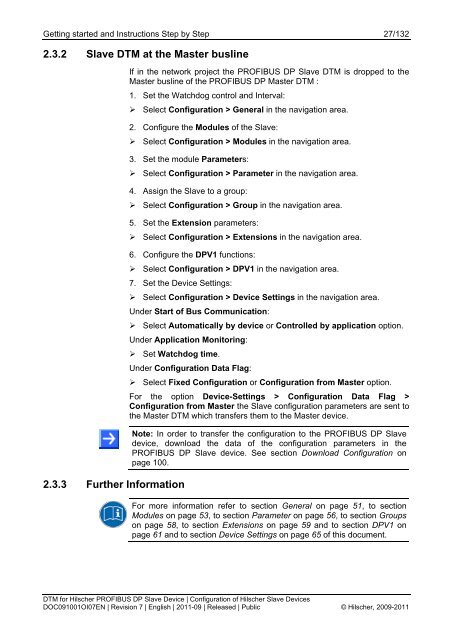SYCON.net PROFIBUS DP Slave DTM
SYCON.net PROFIBUS DP Slave DTM
SYCON.net PROFIBUS DP Slave DTM
You also want an ePaper? Increase the reach of your titles
YUMPU automatically turns print PDFs into web optimized ePapers that Google loves.
Getting started and Instructions Step by Step 27/132<br />
2.3.2 <strong>Slave</strong> <strong>DTM</strong> at the Master busline<br />
2.3.3 Further Information<br />
If in the <strong>net</strong>work project the <strong>PROFIBUS</strong> <strong>DP</strong> <strong>Slave</strong> <strong>DTM</strong> is dropped to the<br />
Master busline of the <strong>PROFIBUS</strong> <strong>DP</strong> Master <strong>DTM</strong> :<br />
1. Set the Watchdog control and Interval:<br />
‣ Select Configuration > General in the navigation area.<br />
2. Configure the Modules of the <strong>Slave</strong>:<br />
‣ Select Configuration > Modules in the navigation area.<br />
3. Set the module Parameters:<br />
‣ Select Configuration > Parameter in the navigation area.<br />
4. Assign the <strong>Slave</strong> to a group:<br />
‣ Select Configuration > Group in the navigation area.<br />
5. Set the Extension parameters:<br />
‣ Select Configuration > Extensions in the navigation area.<br />
6. Configure the <strong>DP</strong>V1 functions:<br />
‣ Select Configuration > <strong>DP</strong>V1 in the navigation area.<br />
7. Set the Device Settings:<br />
‣ Select Configuration > Device Settings in the navigation area.<br />
Under Start of Bus Communication:<br />
‣ Select Automatically by device or Controlled by application option.<br />
Under Application Monitoring:<br />
‣ Set Watchdog time.<br />
Under Configuration Data Flag:<br />
‣ Select Fixed Configuration or Configuration from Master option.<br />
For the option Device-Settings > Configuration Data Flag ><br />
Configuration from Master the <strong>Slave</strong> configuration parameters are sent to<br />
the Master <strong>DTM</strong> which transfers them to the Master device.<br />
Note: In order to transfer the configuration to the <strong>PROFIBUS</strong> <strong>DP</strong> <strong>Slave</strong><br />
device, download the data of the configuration parameters in the<br />
<strong>PROFIBUS</strong> <strong>DP</strong> <strong>Slave</strong> device. See section Download Configuration on<br />
page 100.<br />
For more information refer to section General on page 51, to section<br />
Modules on page 53, to section Parameter on page 56, to section Groups<br />
on page 58, to section Extensions on page 59 and to section <strong>DP</strong>V1 on<br />
page 61 and to section Device Settings on page 65 of this document.<br />
<strong>DTM</strong> for Hilscher <strong>PROFIBUS</strong> <strong>DP</strong> <strong>Slave</strong> Device | Configuration of Hilscher <strong>Slave</strong> Devices<br />
DOC091001OI07EN | Revision 7 | English | 2011-09 | Released | Public © Hilscher, 2009-2011