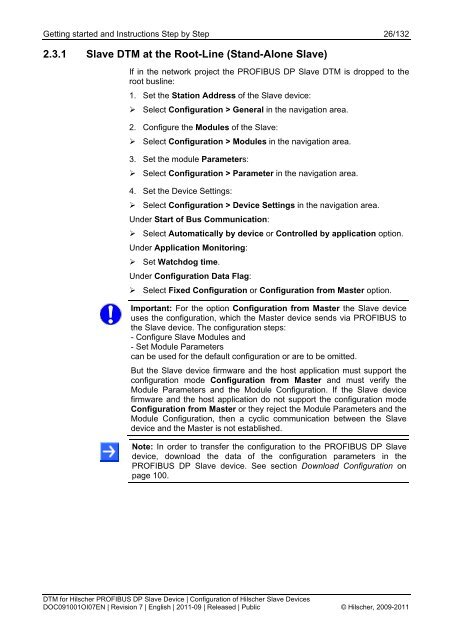SYCON.net PROFIBUS DP Slave DTM
SYCON.net PROFIBUS DP Slave DTM
SYCON.net PROFIBUS DP Slave DTM
Create successful ePaper yourself
Turn your PDF publications into a flip-book with our unique Google optimized e-Paper software.
Getting started and Instructions Step by Step 26/132<br />
2.3.1 <strong>Slave</strong> <strong>DTM</strong> at the Root-Line (Stand-Alone <strong>Slave</strong>)<br />
If in the <strong>net</strong>work project the <strong>PROFIBUS</strong> <strong>DP</strong> <strong>Slave</strong> <strong>DTM</strong> is dropped to the<br />
root busline:<br />
1. Set the Station Address of the <strong>Slave</strong> device:<br />
‣ Select Configuration > General in the navigation area.<br />
2. Configure the Modules of the <strong>Slave</strong>:<br />
‣ Select Configuration > Modules in the navigation area.<br />
3. Set the module Parameters:<br />
‣ Select Configuration > Parameter in the navigation area.<br />
4. Set the Device Settings:<br />
‣ Select Configuration > Device Settings in the navigation area.<br />
Under Start of Bus Communication:<br />
‣ Select Automatically by device or Controlled by application option.<br />
Under Application Monitoring:<br />
‣ Set Watchdog time.<br />
Under Configuration Data Flag:<br />
‣ Select Fixed Configuration or Configuration from Master option.<br />
Important: For the option Configuration from Master the <strong>Slave</strong> device<br />
uses the configuration, which the Master device sends via <strong>PROFIBUS</strong> to<br />
the <strong>Slave</strong> device. The configuration steps:<br />
- Configure <strong>Slave</strong> Modules and<br />
- Set Module Parameters<br />
can be used for the default configuration or are to be omitted.<br />
But the <strong>Slave</strong> device firmware and the host application must support the<br />
configuration mode Configuration from Master and must verify the<br />
Module Parameters and the Module Configuration. If the <strong>Slave</strong> device<br />
firmware and the host application do not support the configuration mode<br />
Configuration from Master or they reject the Module Parameters and the<br />
Module Configuration, then a cyclic communication between the <strong>Slave</strong><br />
device and the Master is not established.<br />
Note: In order to transfer the configuration to the <strong>PROFIBUS</strong> <strong>DP</strong> <strong>Slave</strong><br />
device, download the data of the configuration parameters in the<br />
<strong>PROFIBUS</strong> <strong>DP</strong> <strong>Slave</strong> device. See section Download Configuration on<br />
page 100.<br />
<strong>DTM</strong> for Hilscher <strong>PROFIBUS</strong> <strong>DP</strong> <strong>Slave</strong> Device | Configuration of Hilscher <strong>Slave</strong> Devices<br />
DOC091001OI07EN | Revision 7 | English | 2011-09 | Released | Public © Hilscher, 2009-2011