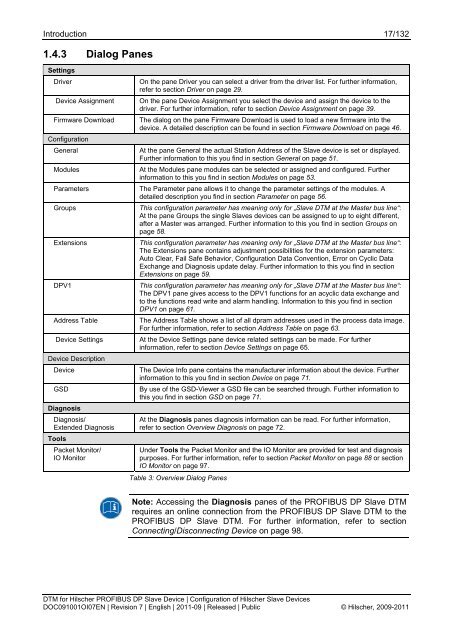SYCON.net PROFIBUS DP Slave DTM
SYCON.net PROFIBUS DP Slave DTM
SYCON.net PROFIBUS DP Slave DTM
Create successful ePaper yourself
Turn your PDF publications into a flip-book with our unique Google optimized e-Paper software.
Introduction 17/132<br />
1.4.3 Dialog Panes<br />
Settings<br />
Driver<br />
Device Assignment<br />
Firmware Download<br />
Configuration<br />
General<br />
Modules<br />
Parameters<br />
Groups<br />
Extensions<br />
<strong>DP</strong>V1<br />
Address Table<br />
Device Settings<br />
Device Description<br />
Device<br />
GSD<br />
Diagnosis<br />
Diagnosis/<br />
Extended Diagnosis<br />
Tools<br />
Packet Monitor/<br />
IO Monitor<br />
On the pane Driver you can select a driver from the driver list. For further information,<br />
refer to section Driver on page 29.<br />
On the pane Device Assignment you select the device and assign the device to the<br />
driver. For further information, refer to section Device Assignment on page 39.<br />
The dialog on the pane Firmware Download is used to load a new firmware into the<br />
device. A detailed description can be found in section Firmware Download on page 46.<br />
At the pane General the actual Station Address of the <strong>Slave</strong> device is set or displayed.<br />
Further information to this you find in section General on page 51.<br />
At the Modules pane modules can be selected or assigned and configured. Further<br />
information to this you find in section Modules on page 53.<br />
The Parameter pane allows it to change the parameter settings of the modules. A<br />
detailed description you find in section Parameter on page 56.<br />
This configuration parameter has meaning only for „<strong>Slave</strong> <strong>DTM</strong> at the Master bus line“:<br />
At the pane Groups the single <strong>Slave</strong>s devices can be assigned to up to eight different,<br />
after a Master was arranged. Further information to this you find in section Groups on<br />
page 58.<br />
This configuration parameter has meaning only for „<strong>Slave</strong> <strong>DTM</strong> at the Master bus line“:<br />
The Extensions pane contains adjustment possibilities for the extension parameters:<br />
Auto Clear, Fail Safe Behavior, Configuration Data Convention, Error on Cyclic Data<br />
Exchange and Diagnosis update delay. Further information to this you find in section<br />
Extensions on page 59.<br />
This configuration parameter has meaning only for „<strong>Slave</strong> <strong>DTM</strong> at the Master bus line“:<br />
The <strong>DP</strong>V1 pane gives access to the <strong>DP</strong>V1 functions for an acyclic data exchange and<br />
to the functions read write and alarm handling. Information to this you find in section<br />
<strong>DP</strong>V1 on page 61.<br />
The Address Table shows a list of all dpram addresses used in the process data image.<br />
For further information, refer to section Address Table on page 63.<br />
At the Device Settings pane device related settings can be made. For further<br />
information, refer to section Device Settings on page 65.<br />
The Device Info pane contains the manufacturer information about the device. Further<br />
information to this you find in section Device on page 71.<br />
By use of the GSD-Viewer a GSD file can be searched through. Further information to<br />
this you find in section GSD on page 71.<br />
At the Diagnosis panes diagnosis information can be read. For further information,<br />
refer to section Overview Diagnosis on page 72.<br />
Under Tools the Packet Monitor and the IO Monitor are provided for test and diagnosis<br />
purposes. For further information, refer to section Packet Monitor on page 88 or section<br />
IO Monitor on page 97.<br />
Table 3: Overview Dialog Panes<br />
Note: Accessing the Diagnosis panes of the <strong>PROFIBUS</strong> <strong>DP</strong> <strong>Slave</strong> <strong>DTM</strong><br />
requires an online connection from the <strong>PROFIBUS</strong> <strong>DP</strong> <strong>Slave</strong> <strong>DTM</strong> to the<br />
<strong>PROFIBUS</strong> <strong>DP</strong> <strong>Slave</strong> <strong>DTM</strong>. For further information, refer to section<br />
Connecting/Disconnecting Device on page 98.<br />
<strong>DTM</strong> for Hilscher <strong>PROFIBUS</strong> <strong>DP</strong> <strong>Slave</strong> Device | Configuration of Hilscher <strong>Slave</strong> Devices<br />
DOC091001OI07EN | Revision 7 | English | 2011-09 | Released | Public © Hilscher, 2009-2011