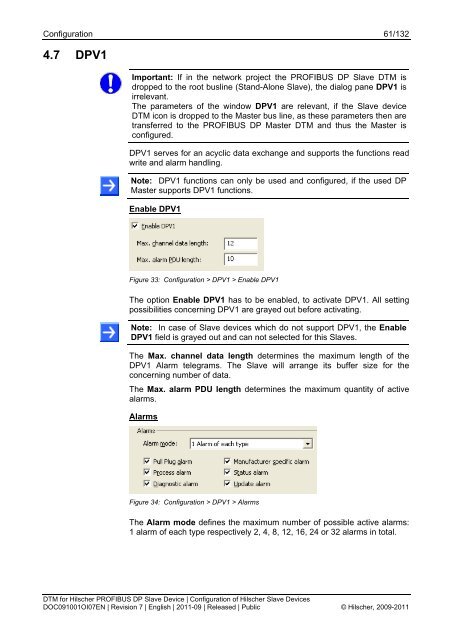SYCON.net PROFIBUS DP Slave DTM
SYCON.net PROFIBUS DP Slave DTM
SYCON.net PROFIBUS DP Slave DTM
Create successful ePaper yourself
Turn your PDF publications into a flip-book with our unique Google optimized e-Paper software.
Configuration 61/132<br />
4.7 <strong>DP</strong>V1<br />
Important: If in the <strong>net</strong>work project the <strong>PROFIBUS</strong> <strong>DP</strong> <strong>Slave</strong> <strong>DTM</strong> is<br />
dropped to the root busline (Stand-Alone <strong>Slave</strong>), the dialog pane <strong>DP</strong>V1 is<br />
irrelevant.<br />
The parameters of the window <strong>DP</strong>V1 are relevant, if the <strong>Slave</strong> device<br />
<strong>DTM</strong> icon is dropped to the Master bus line, as these parameters then are<br />
transferred to the <strong>PROFIBUS</strong> <strong>DP</strong> Master <strong>DTM</strong> and thus the Master is<br />
configured.<br />
<strong>DP</strong>V1 serves for an acyclic data exchange and supports the functions read<br />
write and alarm handling.<br />
Note: <strong>DP</strong>V1 functions can only be used and configured, if the used <strong>DP</strong><br />
Master supports <strong>DP</strong>V1 functions.<br />
Enable <strong>DP</strong>V1<br />
Figure 33: Configuration > <strong>DP</strong>V1 > Enable <strong>DP</strong>V1<br />
The option Enable <strong>DP</strong>V1 has to be enabled, to activate <strong>DP</strong>V1. All setting<br />
possibilities concerning <strong>DP</strong>V1 are grayed out before activating.<br />
Note: In case of <strong>Slave</strong> devices which do not support <strong>DP</strong>V1, the Enable<br />
<strong>DP</strong>V1 field is grayed out and can not selected for this <strong>Slave</strong>s.<br />
The Max. channel data length determines the maximum length of the<br />
<strong>DP</strong>V1 Alarm telegrams. The <strong>Slave</strong> will arrange its buffer size for the<br />
concerning number of data.<br />
The Max. alarm PDU length determines the maximum quantity of active<br />
alarms.<br />
Alarms<br />
Figure 34: Configuration > <strong>DP</strong>V1 > Alarms<br />
The Alarm mode defines the maximum number of possible active alarms:<br />
1 alarm of each type respectively 2, 4, 8, 12, 16, 24 or 32 alarms in total.<br />
<strong>DTM</strong> for Hilscher <strong>PROFIBUS</strong> <strong>DP</strong> <strong>Slave</strong> Device | Configuration of Hilscher <strong>Slave</strong> Devices<br />
DOC091001OI07EN | Revision 7 | English | 2011-09 | Released | Public © Hilscher, 2009-2011