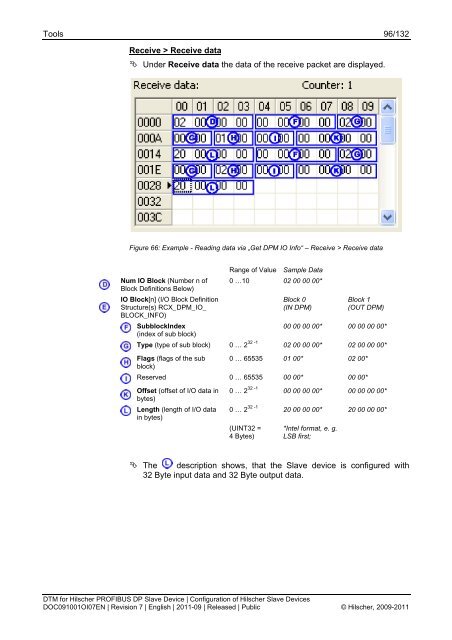SYCON.net PROFIBUS DP Slave DTM
SYCON.net PROFIBUS DP Slave DTM
SYCON.net PROFIBUS DP Slave DTM
Create successful ePaper yourself
Turn your PDF publications into a flip-book with our unique Google optimized e-Paper software.
Tools 96/132<br />
Receive > Receive data<br />
Under Receive data the data of the receive packet are displayed.<br />
Figure 66: Example - Reading data via „Get <strong>DP</strong>M IO Info“ – Receive > Receive data<br />
Num IO Block (Number n of<br />
Block Definitions Below)<br />
IO Block[n] (I/O Block Definition<br />
Structure(s) RCX_<strong>DP</strong>M_IO_<br />
BLOCK_INFO)<br />
SubblockIndex<br />
(index of sub block)<br />
Range of Value<br />
Sample Data<br />
0 …10 02 00 00 00*<br />
Block 0<br />
(IN <strong>DP</strong>M)<br />
Block 1<br />
(OUT <strong>DP</strong>M)<br />
00 00 00 00* 00 00 00 00*<br />
Type (type of sub block) 0 … 2 32 -1 02 00 00 00* 02 00 00 00*<br />
Flags (flags of the sub 0 … 65535 01 00* 02 00*<br />
block)<br />
Reserved 0 … 65535 00 00* 00 00*<br />
Offset (offset of I/O data in<br />
bytes)<br />
Length (length of I/O data<br />
in bytes)<br />
0 … 2 32 -1 00 00 00 00* 00 00 00 00*<br />
0 … 2 32 -1 20 00 00 00* 20 00 00 00*<br />
(UINT32 =<br />
4 Bytes)<br />
*Intel format, e. g.<br />
LSB first;<br />
The description shows, that the <strong>Slave</strong> device is configured with<br />
32 Byte input data and 32 Byte output data.<br />
<strong>DTM</strong> for Hilscher <strong>PROFIBUS</strong> <strong>DP</strong> <strong>Slave</strong> Device | Configuration of Hilscher <strong>Slave</strong> Devices<br />
DOC091001OI07EN | Revision 7 | English | 2011-09 | Released | Public © Hilscher, 2009-2011