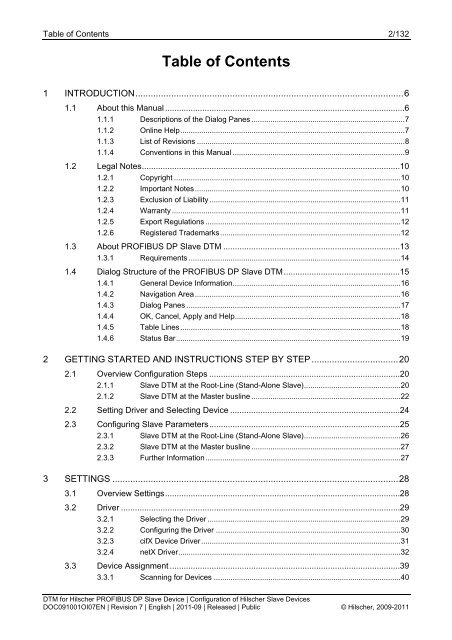SYCON.net PROFIBUS DP Slave DTM
SYCON.net PROFIBUS DP Slave DTM
SYCON.net PROFIBUS DP Slave DTM
Create successful ePaper yourself
Turn your PDF publications into a flip-book with our unique Google optimized e-Paper software.
Table of Contents 2/132<br />
Table of Contents<br />
1 INTRODUCTION.........................................................................................................6<br />
1.1 About this Manual .......................................................................................................6<br />
1.1.1 Descriptions of the Dialog Panes .........................................................................7<br />
1.1.2 Online Help...........................................................................................................7<br />
1.1.3 List of Revisions ...................................................................................................8<br />
1.1.4 Conventions in this Manual ..................................................................................9<br />
1.2 Legal Notes...............................................................................................................10<br />
1.2.1 Copyright ............................................................................................................10<br />
1.2.2 Important Notes..................................................................................................10<br />
1.2.3 Exclusion of Liability ...........................................................................................11<br />
1.2.4 Warranty .............................................................................................................11<br />
1.2.5 Export Regulations .............................................................................................12<br />
1.2.6 Registered Trademarks......................................................................................12<br />
1.3 About <strong>PROFIBUS</strong> <strong>DP</strong> <strong>Slave</strong> <strong>DTM</strong> ............................................................................13<br />
1.3.1 Requirements .....................................................................................................14<br />
1.4 Dialog Structure of the <strong>PROFIBUS</strong> <strong>DP</strong> <strong>Slave</strong> <strong>DTM</strong>..................................................15<br />
1.4.1 General Device Information................................................................................16<br />
1.4.2 Navigation Area..................................................................................................16<br />
1.4.3 Dialog Panes ......................................................................................................17<br />
1.4.4 OK, Cancel, Apply and Help...............................................................................18<br />
1.4.5 Table Lines .........................................................................................................18<br />
1.4.6 Status Bar...........................................................................................................19<br />
2 GETTING STARTED AND INSTRUCTIONS STEP BY STEP ..................................20<br />
2.1 Overview Configuration Steps ..................................................................................20<br />
2.1.1 <strong>Slave</strong> <strong>DTM</strong> at the Root-Line (Stand-Alone <strong>Slave</strong>)..............................................20<br />
2.1.2 <strong>Slave</strong> <strong>DTM</strong> at the Master busline .......................................................................22<br />
2.2 Setting Driver and Selecting Device .........................................................................24<br />
2.3 Configuring <strong>Slave</strong> Parameters..................................................................................25<br />
2.3.1 <strong>Slave</strong> <strong>DTM</strong> at the Root-Line (Stand-Alone <strong>Slave</strong>)..............................................26<br />
2.3.2 <strong>Slave</strong> <strong>DTM</strong> at the Master busline .......................................................................27<br />
2.3.3 Further Information.............................................................................................27<br />
3 SETTINGS ................................................................................................................28<br />
3.1 Overview Settings.....................................................................................................28<br />
3.2 Driver ........................................................................................................................29<br />
3.2.1 Selecting the Driver ............................................................................................29<br />
3.2.2 Configuring the Driver ........................................................................................30<br />
3.2.3 cifX Device Driver...............................................................................................31<br />
3.2.4 <strong>net</strong>X Driver..........................................................................................................32<br />
3.3 Device Assignment ...................................................................................................39<br />
3.3.1 Scanning for Devices .........................................................................................40<br />
<strong>DTM</strong> for Hilscher <strong>PROFIBUS</strong> <strong>DP</strong> <strong>Slave</strong> Device | Configuration of Hilscher <strong>Slave</strong> Devices<br />
DOC091001OI07EN | Revision 7 | English | 2011-09 | Released | Public © Hilscher, 2009-2011