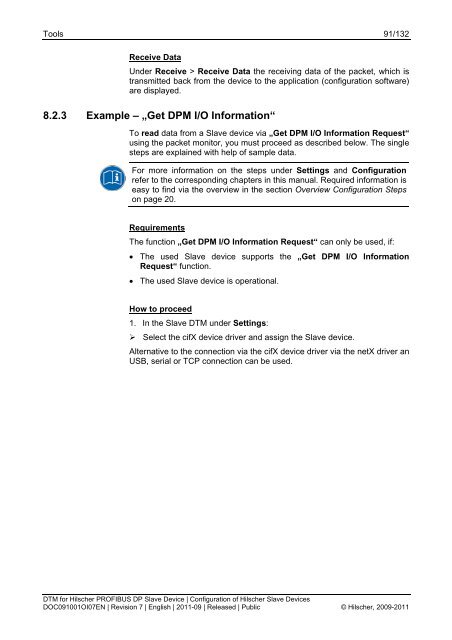SYCON.net PROFIBUS DP Slave DTM
SYCON.net PROFIBUS DP Slave DTM
SYCON.net PROFIBUS DP Slave DTM
Create successful ePaper yourself
Turn your PDF publications into a flip-book with our unique Google optimized e-Paper software.
Tools 91/132<br />
Receive Data<br />
Under Receive > Receive Data the receiving data of the packet, which is<br />
transmitted back from the device to the application (configuration software)<br />
are displayed.<br />
8.2.3 Example – „Get <strong>DP</strong>M I/O Information“<br />
To read data from a <strong>Slave</strong> device via „Get <strong>DP</strong>M I/O Information Request“<br />
using the packet monitor, you must proceed as described below. The single<br />
steps are explained with help of sample data.<br />
For more information on the steps under Settings and Configuration<br />
refer to the corresponding chapters in this manual. Required information is<br />
easy to find via the overview in the section Overview Configuration Steps<br />
on page 20.<br />
Requirements<br />
The function „Get <strong>DP</strong>M I/O Information Request“ can only be used, if:<br />
• The used <strong>Slave</strong> device supports the „Get <strong>DP</strong>M I/O Information<br />
Request“ function.<br />
• The used <strong>Slave</strong> device is operational.<br />
How to proceed<br />
1. In the <strong>Slave</strong> <strong>DTM</strong> under Settings:<br />
‣ Select the cifX device driver and assign the <strong>Slave</strong> device.<br />
Alternative to the connection via the cifX device driver via the <strong>net</strong>X driver an<br />
USB, serial or TCP connection can be used.<br />
<strong>DTM</strong> for Hilscher <strong>PROFIBUS</strong> <strong>DP</strong> <strong>Slave</strong> Device | Configuration of Hilscher <strong>Slave</strong> Devices<br />
DOC091001OI07EN | Revision 7 | English | 2011-09 | Released | Public © Hilscher, 2009-2011