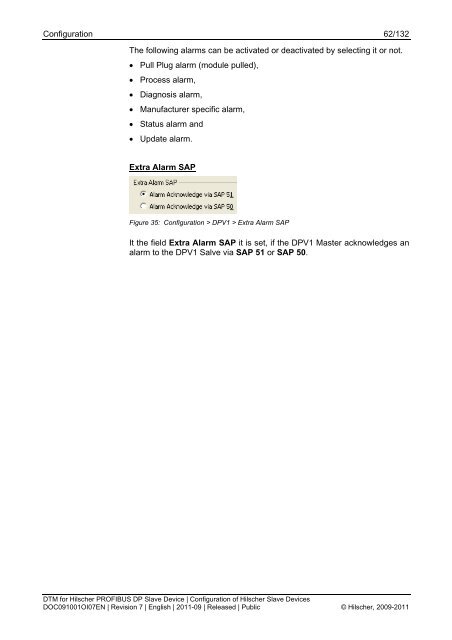SYCON.net PROFIBUS DP Slave DTM
SYCON.net PROFIBUS DP Slave DTM
SYCON.net PROFIBUS DP Slave DTM
Create successful ePaper yourself
Turn your PDF publications into a flip-book with our unique Google optimized e-Paper software.
Configuration 62/132<br />
The following alarms can be activated or deactivated by selecting it or not.<br />
• Pull Plug alarm (module pulled),<br />
• Process alarm,<br />
• Diagnosis alarm,<br />
• Manufacturer specific alarm,<br />
• Status alarm and<br />
• Update alarm.<br />
Extra Alarm SAP<br />
Figure 35: Configuration > <strong>DP</strong>V1 > Extra Alarm SAP<br />
It the field Extra Alarm SAP it is set, if the <strong>DP</strong>V1 Master acknowledges an<br />
alarm to the <strong>DP</strong>V1 Salve via SAP 51 or SAP 50.<br />
<strong>DTM</strong> for Hilscher <strong>PROFIBUS</strong> <strong>DP</strong> <strong>Slave</strong> Device | Configuration of Hilscher <strong>Slave</strong> Devices<br />
DOC091001OI07EN | Revision 7 | English | 2011-09 | Released | Public © Hilscher, 2009-2011