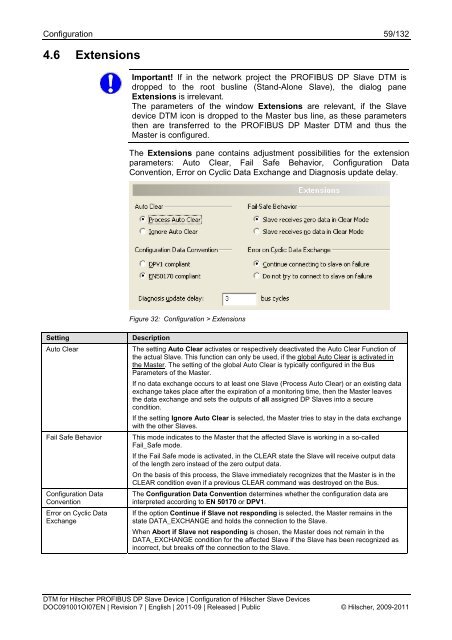SYCON.net PROFIBUS DP Slave DTM
SYCON.net PROFIBUS DP Slave DTM
SYCON.net PROFIBUS DP Slave DTM
You also want an ePaper? Increase the reach of your titles
YUMPU automatically turns print PDFs into web optimized ePapers that Google loves.
Configuration 59/132<br />
4.6 Extensions<br />
Important! If in the <strong>net</strong>work project the <strong>PROFIBUS</strong> <strong>DP</strong> <strong>Slave</strong> <strong>DTM</strong> is<br />
dropped to the root busline (Stand-Alone <strong>Slave</strong>), the dialog pane<br />
Extensions is irrelevant.<br />
The parameters of the window Extensions are relevant, if the <strong>Slave</strong><br />
device <strong>DTM</strong> icon is dropped to the Master bus line, as these parameters<br />
then are transferred to the <strong>PROFIBUS</strong> <strong>DP</strong> Master <strong>DTM</strong> and thus the<br />
Master is configured.<br />
The Extensions pane contains adjustment possibilities for the extension<br />
parameters: Auto Clear, Fail Safe Behavior, Configuration Data<br />
Convention, Error on Cyclic Data Exchange and Diagnosis update delay.<br />
Figure 32: Configuration > Extensions<br />
Setting<br />
Auto Clear<br />
Fail Safe Behavior<br />
Configuration Data<br />
Convention<br />
Error on Cyclic Data<br />
Exchange<br />
Description<br />
The setting Auto Clear activates or respectively deactivated the Auto Clear Function of<br />
the actual <strong>Slave</strong>. This function can only be used, if the global Auto Clear is activated in<br />
the Master. The setting of the global Auto Clear is typically configured in the Bus<br />
Parameters of the Master.<br />
If no data exchange occurs to at least one <strong>Slave</strong> (Process Auto Clear) or an existing data<br />
exchange takes place after the expiration of a monitoring time, then the Master leaves<br />
the data exchange and sets the outputs of all assigned <strong>DP</strong> <strong>Slave</strong>s into a secure<br />
condition.<br />
If the setting Ignore Auto Clear is selected, the Master tries to stay in the data exchange<br />
with the other <strong>Slave</strong>s.<br />
This mode indicates to the Master that the affected <strong>Slave</strong> is working in a so-called<br />
Fail_Safe mode.<br />
If the Fail Safe mode is activated, in the CLEAR state the <strong>Slave</strong> will receive output data<br />
of the length zero instead of the zero output data.<br />
On the basis of this process, the <strong>Slave</strong> immediately recognizes that the Master is in the<br />
CLEAR condition even if a previous CLEAR command was destroyed on the Bus.<br />
The Configuration Data Convention determines whether the configuration data are<br />
interpreted according to EN 50170 or <strong>DP</strong>V1.<br />
If the option Continue if <strong>Slave</strong> not responding is selected, the Master remains in the<br />
state DATA_EXCHANGE and holds the connection to the <strong>Slave</strong>.<br />
When Abort if <strong>Slave</strong> not responding is chosen, the Master does not remain in the<br />
DATA_EXCHANGE condition for the affected <strong>Slave</strong> if the <strong>Slave</strong> has been recognized as<br />
incorrect, but breaks off the connection to the <strong>Slave</strong>.<br />
<strong>DTM</strong> for Hilscher <strong>PROFIBUS</strong> <strong>DP</strong> <strong>Slave</strong> Device | Configuration of Hilscher <strong>Slave</strong> Devices<br />
DOC091001OI07EN | Revision 7 | English | 2011-09 | Released | Public © Hilscher, 2009-2011