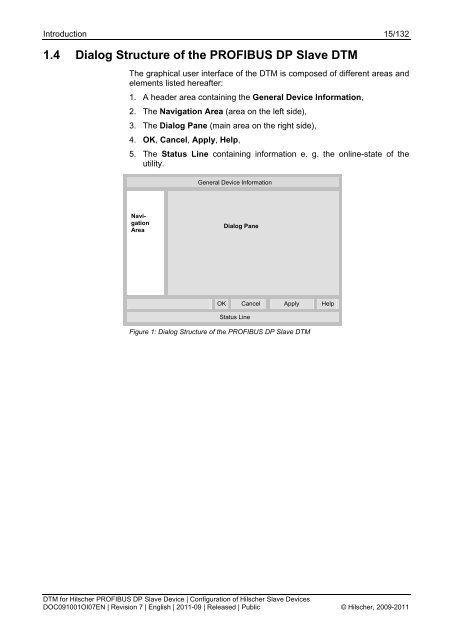SYCON.net PROFIBUS DP Slave DTM
SYCON.net PROFIBUS DP Slave DTM
SYCON.net PROFIBUS DP Slave DTM
You also want an ePaper? Increase the reach of your titles
YUMPU automatically turns print PDFs into web optimized ePapers that Google loves.
Introduction 15/132<br />
1.4 Dialog Structure of the <strong>PROFIBUS</strong> <strong>DP</strong> <strong>Slave</strong> <strong>DTM</strong><br />
The graphical user interface of the <strong>DTM</strong> is composed of different areas and<br />
elements listed hereafter:<br />
1. A header area containing the General Device Information,<br />
2. The Navigation Area (area on the left side),<br />
3. The Dialog Pane (main area on the right side),<br />
4. OK, Cancel, Apply, Help,<br />
5. The Status Line containing information e. g. the online-state of the<br />
utility.<br />
General Device Information<br />
Navigation<br />
Area<br />
Dialog Pane<br />
OK Cancel Apply Help<br />
Status Line<br />
Figure 1: Dialog Structure of the <strong>PROFIBUS</strong> <strong>DP</strong> <strong>Slave</strong> <strong>DTM</strong><br />
<strong>DTM</strong> for Hilscher <strong>PROFIBUS</strong> <strong>DP</strong> <strong>Slave</strong> Device | Configuration of Hilscher <strong>Slave</strong> Devices<br />
DOC091001OI07EN | Revision 7 | English | 2011-09 | Released | Public © Hilscher, 2009-2011