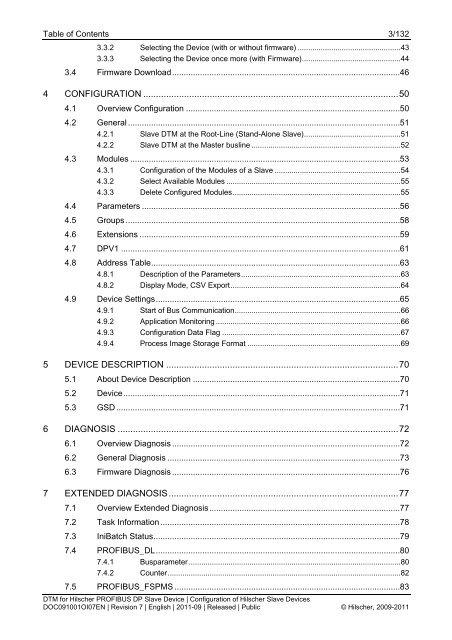SYCON.net PROFIBUS DP Slave DTM
SYCON.net PROFIBUS DP Slave DTM
SYCON.net PROFIBUS DP Slave DTM
Create successful ePaper yourself
Turn your PDF publications into a flip-book with our unique Google optimized e-Paper software.
Table of Contents 3/132<br />
3.3.2 Selecting the Device (with or without firmware) .................................................43<br />
3.3.3 Selecting the Device once more (with Firmware)...............................................44<br />
3.4 Firmware Download..................................................................................................46<br />
4 CONFIGURATION ....................................................................................................50<br />
4.1 Overview Configuration ............................................................................................50<br />
4.2 General .....................................................................................................................51<br />
4.2.1 <strong>Slave</strong> <strong>DTM</strong> at the Root-Line (Stand-Alone <strong>Slave</strong>)..............................................51<br />
4.2.2 <strong>Slave</strong> <strong>DTM</strong> at the Master busline .......................................................................52<br />
4.3 Modules ....................................................................................................................53<br />
4.3.1 Configuration of the Modules of a <strong>Slave</strong> ............................................................54<br />
4.3.2 Select Available Modules ...................................................................................55<br />
4.3.3 Delete Configured Modules................................................................................55<br />
4.4 Parameters ...............................................................................................................56<br />
4.5 Groups ......................................................................................................................58<br />
4.6 Extensions ................................................................................................................59<br />
4.7 <strong>DP</strong>V1 ........................................................................................................................61<br />
4.8 Address Table...........................................................................................................63<br />
4.8.1 Description of the Parameters............................................................................63<br />
4.8.2 Display Mode, CSV Export.................................................................................64<br />
4.9 Device Settings.........................................................................................................65<br />
4.9.1 Start of Bus Communication...............................................................................66<br />
4.9.2 Application Monitoring ........................................................................................66<br />
4.9.3 Configuration Data Flag .....................................................................................67<br />
4.9.4 Process Image Storage Format .........................................................................69<br />
5 DEVICE DESCRIPTION ...........................................................................................70<br />
5.1 About Device Description .........................................................................................70<br />
5.2 Device.......................................................................................................................71<br />
5.3 GSD ..........................................................................................................................71<br />
6 DIAGNOSIS ..............................................................................................................72<br />
6.1 Overview Diagnosis ..................................................................................................72<br />
6.2 General Diagnosis ....................................................................................................73<br />
6.3 Firmware Diagnosis ..................................................................................................76<br />
7 EXTENDED DIAGNOSIS..........................................................................................77<br />
7.1 Overview Extended Diagnosis..................................................................................77<br />
7.2 Task Information .......................................................................................................78<br />
7.3 IniBatch Status..........................................................................................................79<br />
7.4 <strong>PROFIBUS</strong>_DL.........................................................................................................80<br />
7.4.1 Busparameter .....................................................................................................80<br />
7.4.2 Counter...............................................................................................................82<br />
7.5 <strong>PROFIBUS</strong>_FSPMS .................................................................................................83<br />
<strong>DTM</strong> for Hilscher <strong>PROFIBUS</strong> <strong>DP</strong> <strong>Slave</strong> Device | Configuration of Hilscher <strong>Slave</strong> Devices<br />
DOC091001OI07EN | Revision 7 | English | 2011-09 | Released | Public © Hilscher, 2009-2011