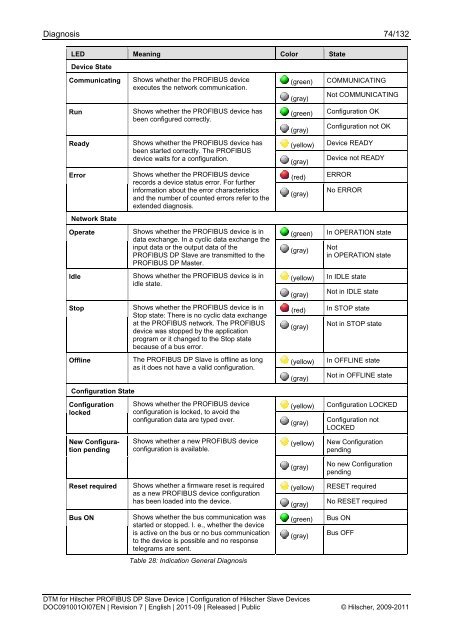SYCON.net PROFIBUS DP Slave DTM
SYCON.net PROFIBUS DP Slave DTM
SYCON.net PROFIBUS DP Slave DTM
You also want an ePaper? Increase the reach of your titles
YUMPU automatically turns print PDFs into web optimized ePapers that Google loves.
Diagnosis 74/132<br />
LED Meaning Color State<br />
Device State<br />
Communicating<br />
Run<br />
Ready<br />
Error<br />
Network State<br />
Operate<br />
Idle<br />
Stop<br />
Offline<br />
Configuration State<br />
Configuration<br />
locked<br />
Shows whether the <strong>PROFIBUS</strong> device<br />
executes the <strong>net</strong>work communication.<br />
Shows whether the <strong>PROFIBUS</strong> device has<br />
been configured correctly.<br />
Shows whether the <strong>PROFIBUS</strong> device has<br />
been started correctly. The <strong>PROFIBUS</strong><br />
device waits for a configuration.<br />
Shows whether the <strong>PROFIBUS</strong> device<br />
records a device status error. For further<br />
information about the error characteristics<br />
and the number of counted errors refer to the<br />
extended diagnosis.<br />
Shows whether the <strong>PROFIBUS</strong> device is in<br />
data exchange. In a cyclic data exchange the<br />
input data or the output data of the<br />
<strong>PROFIBUS</strong> <strong>DP</strong> <strong>Slave</strong> are transmitted to the<br />
<strong>PROFIBUS</strong> <strong>DP</strong> Master.<br />
Shows whether the <strong>PROFIBUS</strong> device is in<br />
idle state.<br />
Shows whether the <strong>PROFIBUS</strong> device is in<br />
Stop state: There is no cyclic data exchange<br />
at the <strong>PROFIBUS</strong> <strong>net</strong>work. The <strong>PROFIBUS</strong><br />
device was stopped by the application<br />
program or it changed to the Stop state<br />
because of a bus error.<br />
The <strong>PROFIBUS</strong> <strong>DP</strong> <strong>Slave</strong> is offline as long<br />
as it does not have a valid configuration.<br />
Shows whether the <strong>PROFIBUS</strong> device<br />
configuration is locked, to avoid the<br />
configuration data are typed over.<br />
(green)<br />
(gray)<br />
(green)<br />
(gray)<br />
(yellow)<br />
(gray)<br />
(red)<br />
(gray)<br />
(green)<br />
(gray)<br />
(yellow)<br />
(gray)<br />
(red)<br />
(gray)<br />
(yellow)<br />
(gray)<br />
(yellow)<br />
(gray)<br />
COMMUNICATING<br />
Not COMMUNICATING<br />
Configuration OK<br />
Configuration not OK<br />
Device READY<br />
Device not READY<br />
ERROR<br />
No ERROR<br />
In OPERATION state<br />
Not<br />
in OPERATION state<br />
In IDLE state<br />
Not in IDLE state<br />
In STOP state<br />
Not in STOP state<br />
In OFFLINE state<br />
Not in OFFLINE state<br />
Configuration LOCKED<br />
Configuration not<br />
LOCKED<br />
New Configuration<br />
pending<br />
Shows whether a new <strong>PROFIBUS</strong> device<br />
configuration is available.<br />
(yellow)<br />
New Configuration<br />
pending<br />
(gray)<br />
No new Configuration<br />
pending<br />
Reset required<br />
Shows whether a firmware reset is required<br />
as a new <strong>PROFIBUS</strong> device configuration<br />
has been loaded into the device.<br />
(yellow)<br />
(gray)<br />
RESET required<br />
No RESET required<br />
Bus ON<br />
Shows whether the bus communication was<br />
started or stopped. I. e., whether the device<br />
is active on the bus or no bus communication<br />
to the device is possible and no response<br />
telegrams are sent.<br />
(green)<br />
(gray)<br />
Bus ON<br />
Bus OFF<br />
Table 28: Indication General Diagnosis<br />
<strong>DTM</strong> for Hilscher <strong>PROFIBUS</strong> <strong>DP</strong> <strong>Slave</strong> Device | Configuration of Hilscher <strong>Slave</strong> Devices<br />
DOC091001OI07EN | Revision 7 | English | 2011-09 | Released | Public © Hilscher, 2009-2011