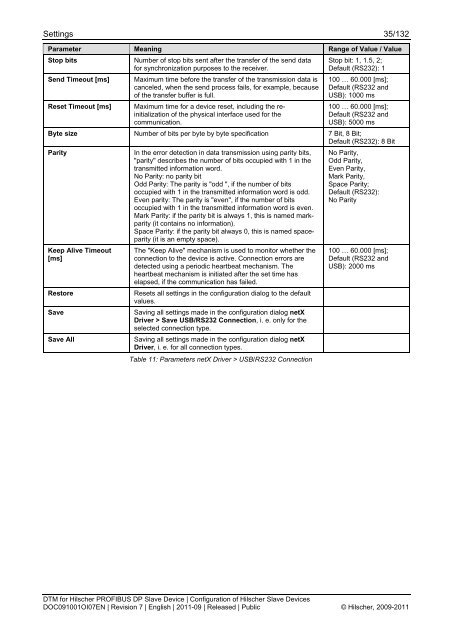SYCON.net PROFIBUS DP Slave DTM
SYCON.net PROFIBUS DP Slave DTM
SYCON.net PROFIBUS DP Slave DTM
Create successful ePaper yourself
Turn your PDF publications into a flip-book with our unique Google optimized e-Paper software.
Settings 35/132<br />
Parameter Meaning Range of Value / Value<br />
Stop bits<br />
Send Timeout [ms]<br />
Reset Timeout [ms]<br />
Number of stop bits sent after the transfer of the send data<br />
for synchronization purposes to the receiver.<br />
Maximum time before the transfer of the transmission data is<br />
canceled, when the send process fails, for example, because<br />
of the transfer buffer is full.<br />
Maximum time for a device reset, including the reinitialization<br />
of the physical interface used for the<br />
communication.<br />
Stop bit: 1, 1.5, 2;<br />
Default (RS232): 1<br />
100 … 60.000 [ms];<br />
Default (RS232 and<br />
USB): 1000 ms<br />
100 … 60.000 [ms];<br />
Default (RS232 and<br />
USB): 5000 ms<br />
Byte size Number of bits per byte by byte specification 7 Bit, 8 Bit;<br />
Default (RS232): 8 Bit<br />
Parity<br />
Keep Alive Timeout<br />
[ms]<br />
Restore<br />
Save<br />
Save All<br />
In the error detection in data transmission using parity bits,<br />
"parity" describes the number of bits occupied with 1 in the<br />
transmitted information word.<br />
No Parity: no parity bit<br />
Odd Parity: The parity is "odd ", if the number of bits<br />
occupied with 1 in the transmitted information word is odd.<br />
Even parity: The parity is "even", if the number of bits<br />
occupied with 1 in the transmitted information word is even.<br />
Mark Parity: if the parity bit is always 1, this is named markparity<br />
(it contains no information).<br />
Space Parity: if the parity bit always 0, this is named spaceparity<br />
(it is an empty space).<br />
The "Keep Alive" mechanism is used to monitor whether the<br />
connection to the device is active. Connection errors are<br />
detected using a periodic heartbeat mechanism. The<br />
heartbeat mechanism is initiated after the set time has<br />
elapsed, if the communication has failed.<br />
Resets all settings in the configuration dialog to the default<br />
values.<br />
Saving all settings made in the configuration dialog <strong>net</strong>X<br />
Driver > Save USB/RS232 Connection, i. e. only for the<br />
selected connection type.<br />
Saving all settings made in the configuration dialog <strong>net</strong>X<br />
Driver, i. e. for all connection types.<br />
Table 11: Parameters <strong>net</strong>X Driver > USB/RS232 Connection<br />
No Parity,<br />
Odd Parity,<br />
Even Parity,<br />
Mark Parity,<br />
Space Parity;<br />
Default (RS232):<br />
No Parity<br />
100 … 60.000 [ms];<br />
Default (RS232 and<br />
USB): 2000 ms<br />
<strong>DTM</strong> for Hilscher <strong>PROFIBUS</strong> <strong>DP</strong> <strong>Slave</strong> Device | Configuration of Hilscher <strong>Slave</strong> Devices<br />
DOC091001OI07EN | Revision 7 | English | 2011-09 | Released | Public © Hilscher, 2009-2011