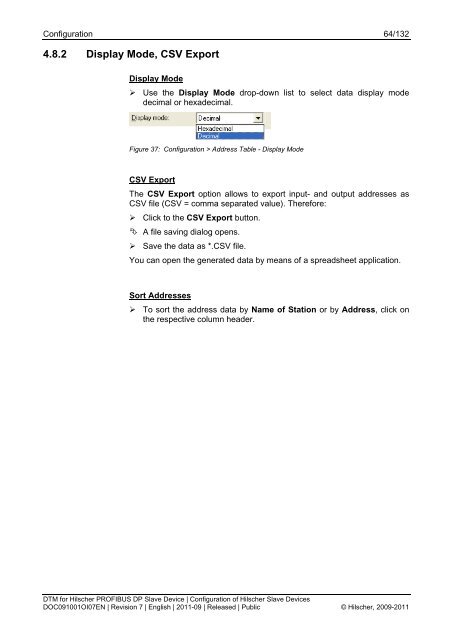SYCON.net PROFIBUS DP Slave DTM
SYCON.net PROFIBUS DP Slave DTM
SYCON.net PROFIBUS DP Slave DTM
Create successful ePaper yourself
Turn your PDF publications into a flip-book with our unique Google optimized e-Paper software.
Configuration 64/132<br />
4.8.2 Display Mode, CSV Export<br />
Display Mode<br />
‣ Use the Display Mode drop-down list to select data display mode<br />
decimal or hexadecimal.<br />
Figure 37: Configuration > Address Table - Display Mode<br />
CSV Export<br />
The CSV Export option allows to export input- and output addresses as<br />
CSV file (CSV = comma separated value). Therefore:<br />
‣ Click to the CSV Export button.<br />
A file saving dialog opens.<br />
‣ Save the data as *.CSV file.<br />
You can open the generated data by means of a spreadsheet application.<br />
Sort Addresses<br />
‣ To sort the address data by Name of Station or by Address, click on<br />
the respective column header.<br />
<strong>DTM</strong> for Hilscher <strong>PROFIBUS</strong> <strong>DP</strong> <strong>Slave</strong> Device | Configuration of Hilscher <strong>Slave</strong> Devices<br />
DOC091001OI07EN | Revision 7 | English | 2011-09 | Released | Public © Hilscher, 2009-2011