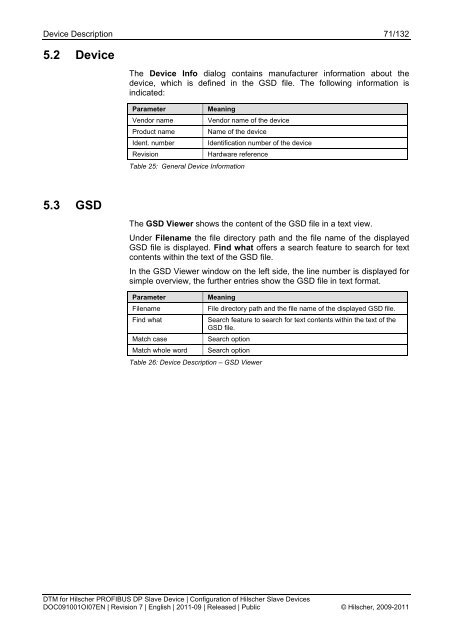SYCON.net PROFIBUS DP Slave DTM
SYCON.net PROFIBUS DP Slave DTM
SYCON.net PROFIBUS DP Slave DTM
You also want an ePaper? Increase the reach of your titles
YUMPU automatically turns print PDFs into web optimized ePapers that Google loves.
Device Description 71/132<br />
5.2 Device<br />
The Device Info dialog contains manufacturer information about the<br />
device, which is defined in the GSD file. The following information is<br />
indicated:<br />
Parameter<br />
Vendor name<br />
Product name<br />
Ident. number<br />
Revision<br />
Table 25: General Device Information<br />
Meaning<br />
Vendor name of the device<br />
Name of the device<br />
Identification number of the device<br />
Hardware reference<br />
5.3 GSD<br />
The GSD Viewer shows the content of the GSD file in a text view.<br />
Under Filename the file directory path and the file name of the displayed<br />
GSD file is displayed. Find what offers a search feature to search for text<br />
contents within the text of the GSD file.<br />
In the GSD Viewer window on the left side, the line number is displayed for<br />
simple overview, the further entries show the GSD file in text format.<br />
Parameter<br />
Filename<br />
Find what<br />
Match case<br />
Match whole word<br />
Table 26: Device Description – GSD Viewer<br />
Meaning<br />
File directory path and the file name of the displayed GSD file.<br />
Search feature to search for text contents within the text of the<br />
GSD file.<br />
Search option<br />
Search option<br />
<strong>DTM</strong> for Hilscher <strong>PROFIBUS</strong> <strong>DP</strong> <strong>Slave</strong> Device | Configuration of Hilscher <strong>Slave</strong> Devices<br />
DOC091001OI07EN | Revision 7 | English | 2011-09 | Released | Public © Hilscher, 2009-2011