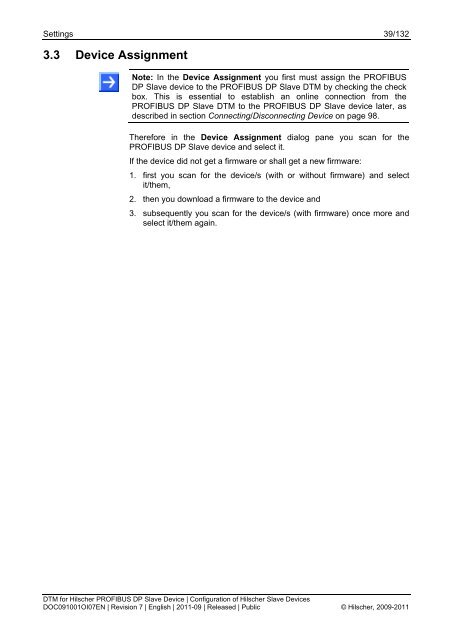SYCON.net PROFIBUS DP Slave DTM
SYCON.net PROFIBUS DP Slave DTM
SYCON.net PROFIBUS DP Slave DTM
You also want an ePaper? Increase the reach of your titles
YUMPU automatically turns print PDFs into web optimized ePapers that Google loves.
Settings 39/132<br />
3.3 Device Assignment<br />
Note: In the Device Assignment you first must assign the <strong>PROFIBUS</strong><br />
<strong>DP</strong> <strong>Slave</strong> device to the <strong>PROFIBUS</strong> <strong>DP</strong> <strong>Slave</strong> <strong>DTM</strong> by checking the check<br />
box. This is essential to establish an online connection from the<br />
<strong>PROFIBUS</strong> <strong>DP</strong> <strong>Slave</strong> <strong>DTM</strong> to the <strong>PROFIBUS</strong> <strong>DP</strong> <strong>Slave</strong> device later, as<br />
described in section Connecting/Disconnecting Device on page 98.<br />
Therefore in the Device Assignment dialog pane you scan for the<br />
<strong>PROFIBUS</strong> <strong>DP</strong> <strong>Slave</strong> device and select it.<br />
If the device did not get a firmware or shall get a new firmware:<br />
1. first you scan for the device/s (with or without firmware) and select<br />
it/them,<br />
2. then you download a firmware to the device and<br />
3. subsequently you scan for the device/s (with firmware) once more and<br />
select it/them again.<br />
<strong>DTM</strong> for Hilscher <strong>PROFIBUS</strong> <strong>DP</strong> <strong>Slave</strong> Device | Configuration of Hilscher <strong>Slave</strong> Devices<br />
DOC091001OI07EN | Revision 7 | English | 2011-09 | Released | Public © Hilscher, 2009-2011