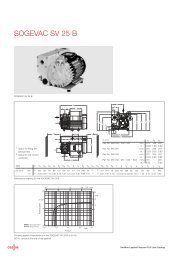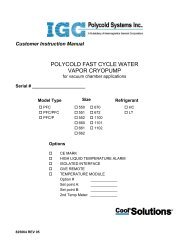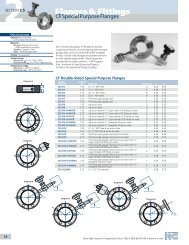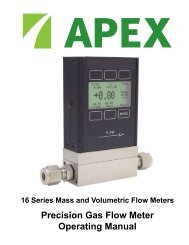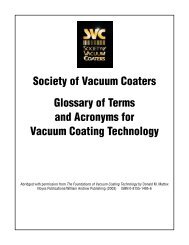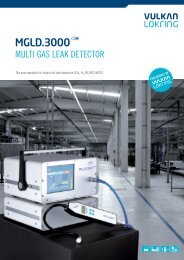B2 - Schoonover, Inc.
B2 - Schoonover, Inc.
B2 - Schoonover, Inc.
You also want an ePaper? Increase the reach of your titles
YUMPU automatically turns print PDFs into web optimized ePapers that Google loves.
FabGuard TM<br />
Sensor Integration and Analysis System<br />
FabGuard TM<br />
Sensor Integration<br />
and Analysis System<br />
B1<br />
FabGuard Features at a Glance<br />
♦ Run-by-run and real-time analysis for process control and fault finding<br />
reduces scrap and improves process control<br />
♦ Automated data collection and storage of historical files to enhance SPC<br />
♦ Data combined from multiple sensors reduces hardware redundancy<br />
while allowing all data from an entire tool, process or fab to be integrated<br />
for convenient access and analysis<br />
♦ Single user interface for all tool data reduces learning curve<br />
♦ Classification of faults for quicker response to problems,<br />
minimizing downtime<br />
FabGuard’s sophisticated data analyses yield new insights into tool and process performance.<br />
Powerful Data Management<br />
for Enhanced Productivity<br />
Theshifttolarger, more expensive wafers and smaller geometries makes<br />
precise process control more vital to profitability than ever before. These<br />
cost pressures make it critical to maximize fab productivity, both by reducing<br />
the number of ruined wafers and by maximizing equipment utilization.<br />
FabGuard Sensor Integration and Analysis System helps semiconductor<br />
manufacturers meet these challenges by enhancing tool productivity,<br />
providing process control, and reducing losses from process drift,<br />
contamination, tool malfunction, or unnecessary test wafers. It accomplishes<br />
this by tapping into a rich, underutilized resource—the vast amount of data<br />
generated by tools and process sensors—and using that data in more<br />
innovative and comprehensive ways than previously possible.<br />
FabGuard Continuously Monitors<br />
and Controls Your Process<br />
FabGuard starts by automatically collecting all available data, both from<br />
INFICON sensors and the built-in sensors the tool uses for proper operation.<br />
Data is archived and analysis results are stored in an SQL-searchable<br />
database. Operators can view all information through a single, easy-to-use<br />
interface. Presenting data from all types of sensors in a consistent format<br />
improves the learning curve, while reducing hardware redundancy by doing<br />
the work of multiple equipment from multiple vendors. Remote monitoring is<br />
also possible, either from a central location in the fab or from off-site.<br />
FabGuard then analyzes the data using sophisticated physical models and<br />
statistical techniques, looking for correlations across multiple parameters<br />
and comparing the process second-by-second to models known to be good<br />
from previous runs. These robust techniques allow FabGuard to reliably<br />
detect process events that can then be used for process control and to<br />
quickly detect process excursions with far fewer false alarms.<br />
♦ Overall impression of tool/process health to aid preventive<br />
maintenance personnel<br />
How FabGuard Works<br />
FabGuard Sensor Integration and Analysis System’s architecture is<br />
organized into several sections:<br />
Communication Engine<br />
Receives information related to tool events (e.g., wafer ID) and sends<br />
information to the tool controller.Also interfaces through drivers with<br />
INFICON sensors and the tool’s own sensors.<br />
Analysis Engine<br />
Complex statistical analyses are performed using a variety of techniques. In<br />
essence, “good” data is used to create a model to which data from<br />
successive runs can be compared. Historical data is used to re-train the<br />
engine to correct for sensor drift, thereby improving the robustness of the<br />
analysis and reducing the likelihood of false positives.<br />
Decision/Control Engine<br />
Determines which commands should be sent to the tool to control<br />
wafer processing.<br />
Fault Engine<br />
Determines the source of out-of-spec conditions, whether in the wafer,the<br />
process or the tool. It classifies faults, tracks process trends and creates a<br />
library of faults for each tool or process.<br />
User Interface<br />
Consistent for all sensors and processes, simplifying the learning process.<br />
Screens can be viewed at the local workstation or a remote site.<br />
Results Database<br />
All data, both current and historical, can be easily located through<br />
SQL searches.<br />
B1.3