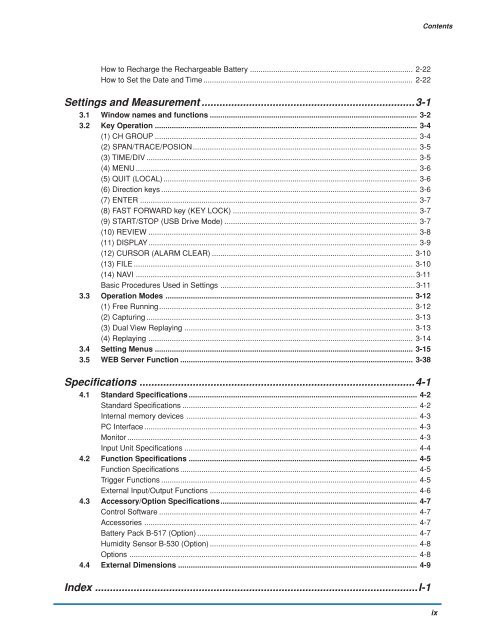GL900 USER'S MANUAL
GL900 USER'S MANUAL
GL900 USER'S MANUAL
Create successful ePaper yourself
Turn your PDF publications into a flip-book with our unique Google optimized e-Paper software.
Contents<br />
How to Recharge the Rechargeable Battery ............................................................................. 2-22<br />
How to Set the Date and Time ................................................................................................... 2-22<br />
Settings and Measurement ........................................................................3-1<br />
3.1 Window names and functions .................................................................................................. 3-2<br />
3.2 Key Operation ............................................................................................................................ 3-4<br />
(1) CH GROUP ............................................................................................................................ 3-4<br />
(2) SPAN/TRACE/POSION.......................................................................................................... 3-5<br />
(3) TIME/DIV ................................................................................................................................ 3-5<br />
(4) MENU ..................................................................................................................................... 3-6<br />
(5) QUIT (LOCAL)........................................................................................................................ 3-6<br />
(6) Direction keys ......................................................................................................................... 3-6<br />
(7) ENTER ................................................................................................................................... 3-7<br />
(8) FAST FORWARD key (KEY LOCK) ....................................................................................... 3-7<br />
(9) START/STOP (USB Drive Mode) ........................................................................................... 3-7<br />
(10) REVIEW ............................................................................................................................... 3-8<br />
(11) DISPLAY ............................................................................................................................... 3-9<br />
(12) CURSOR (ALARM CLEAR) ............................................................................................... 3-10<br />
(13) FILE .................................................................................................................................... 3-10<br />
(14) NAVI .................................................................................................................................... 3-11<br />
Basic Procedures Used in Settings ............................................................................................ 3-11<br />
3.3 Operation Modes ..................................................................................................................... 3-12<br />
(1) Free Running........................................................................................................................ 3-12<br />
(2) Capturing .............................................................................................................................. 3-13<br />
(3) Dual View Replaying ............................................................................................................ 3-13<br />
(4) Replaying ............................................................................................................................. 3-14<br />
3.4 Setting Menus .......................................................................................................................... 3-15<br />
3.5 WEB Server Function .............................................................................................................. 3-38<br />
Specifications .............................................................................................4-1<br />
4.1 Standard Specifications ............................................................................................................ 4-2<br />
Standard Specifications ............................................................................................................... 4-2<br />
Internal memory devices ............................................................................................................. 4-3<br />
PC Interface ................................................................................................................................. 4-3<br />
Monitor ......................................................................................................................................... 4-3<br />
Input Unit Specifications .............................................................................................................. 4-4<br />
4.2 Function Specifications ............................................................................................................ 4-5<br />
Function Specifications ................................................................................................................ 4-5<br />
Trigger Functions ......................................................................................................................... 4-5<br />
External Input/Output Functions .................................................................................................. 4-6<br />
4.3 Accessory/Option Specifications............................................................................................. 4-7<br />
Control Software .......................................................................................................................... 4-7<br />
Accessories ................................................................................................................................. 4-7<br />
Battery Pack B-517 (Option) ........................................................................................................ 4-7<br />
Humidity Sensor B-530 (Option) .................................................................................................. 4-8<br />
Options ........................................................................................................................................ 4-8<br />
4.4 External Dimensions ................................................................................................................. 4-9<br />
Index .............................................................................................................I-1<br />
ix