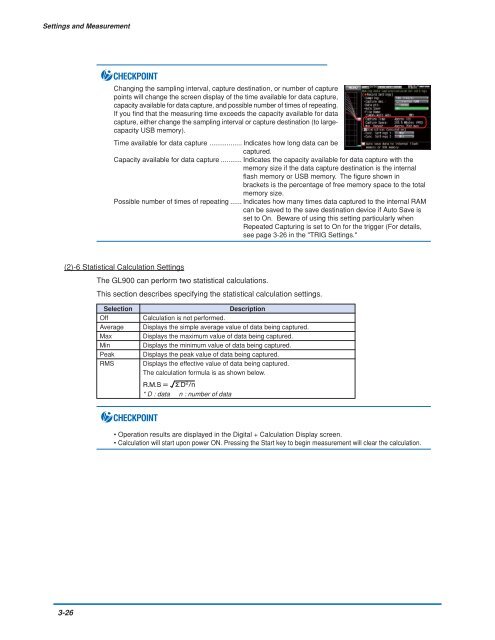GL900 USER'S MANUAL
GL900 USER'S MANUAL
GL900 USER'S MANUAL
Create successful ePaper yourself
Turn your PDF publications into a flip-book with our unique Google optimized e-Paper software.
Settings and Measurement<br />
CHECKPOINT<br />
Changing the sampling interval, capture destination, or number of capture<br />
points will change the screen display of the time available for data capture,<br />
capacity available for data capture, and possible number of times of repeating.<br />
If you find that the measuring time exceeds the capacity available for data<br />
capture, either change the sampling interval or capture destination (to largecapacity<br />
USB memory).<br />
Time available for data capture ................. Indicates how long data can be<br />
captured.<br />
Capacity available for data capture ........... Indicates the capacity available for data capture with the<br />
memory size if the data capture destination is the internal<br />
flash memory or USB memory. The figure shown in<br />
brackets is the percentage of free memory space to the total<br />
memory size.<br />
Possible number of times of repeating ...... Indicates how many times data captured to the internal RAM<br />
can be saved to the save destination device if Auto Save is<br />
set to On. Beware of using this setting particularly when<br />
Repeated Capturing is set to On for the trigger (For details,<br />
see page 3-26 in the "TRIG Settings."<br />
(2)-6 Statistical Calculation Settings<br />
The <strong>GL900</strong> can perform two statistical calculations.<br />
This section describes specifying the statistical calculation settings.<br />
Selection<br />
Off<br />
Average<br />
Max<br />
Min<br />
Peak<br />
RMS<br />
Description<br />
Calculation is not performed.<br />
Displays the simple average value of data being captured.<br />
Displays the maximum value of data being captured.<br />
Displays the minimum value of data being captured.<br />
Displays the peak value of data being captured.<br />
Displays the effective value of data being captured.<br />
The calculation formula is as shown below.<br />
<br />
<br />
* D : data n : number of data<br />
CHECKPOINT<br />
• Operation results are displayed in the Digital + Calculation Display screen.<br />
• Calculation will start upon power ON. Pressing the Start key to begin measurement will clear the calculation.<br />
3-26