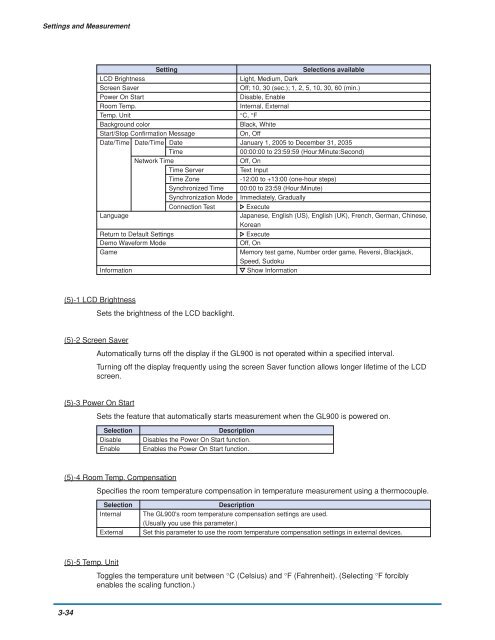GL900 USER'S MANUAL
GL900 USER'S MANUAL
GL900 USER'S MANUAL
Create successful ePaper yourself
Turn your PDF publications into a flip-book with our unique Google optimized e-Paper software.
Settings and Measurement<br />
Setting<br />
Selections available<br />
LCD Brightness<br />
Light, Medium, Dark<br />
Screen Saver<br />
Off; 10, 30 (sec.); 1, 2, 5, 10, 30, 60 (min.)<br />
Power On Start<br />
Disable, Enable<br />
Room Temp.<br />
Internal, External<br />
Temp. Unit °C, °F<br />
Background color<br />
Black, White<br />
Start/Stop Confirmation Message<br />
On, Off<br />
Date/Time Date/Time Date January 1, 2005 to December 31, 2035<br />
Time<br />
00:00:00 to 23:59:59 (Hour:Minute:Second)<br />
Network Time<br />
Off, On<br />
Time Server<br />
Text Input<br />
Time Zone<br />
-12:00 to +13:00 (one-hour steps)<br />
Synchronized Time 00:00 to 23:59 (Hour:Minute)<br />
Synchronization Mode Immediately, Gradually<br />
Connection Test Execute<br />
Language<br />
Japanese, English (US), English (UK), French, German, Chinese,<br />
Korean<br />
Return to Default Settings Execute<br />
Demo Waveform Mode<br />
Off, On<br />
Game<br />
Memory test game, Number order game, Reversi, Blackjack,<br />
Speed, Sudoku<br />
Information Show Information<br />
(5)-1 LCD Brightness<br />
Sets the brightness of the LCD backlight.<br />
(5)-2 Screen Saver<br />
Automatically turns off the display if the <strong>GL900</strong> is not operated within a specified interval.<br />
Turning off the display frequently using the screen Saver function allows longer lifetime of the LCD<br />
screen.<br />
(5)-3 Power On Start<br />
Sets the feature that automatically starts measurement when the <strong>GL900</strong> is powered on.<br />
Selection<br />
Disable<br />
Enable<br />
Description<br />
Disables the Power On Start function.<br />
Enables the Power On Start function.<br />
(5)-4 Room Temp. Compensation<br />
Specifies the room temperature compensation in temperature measurement using a thermocouple.<br />
Selection<br />
Internal<br />
External<br />
Description<br />
The <strong>GL900</strong>'s room temperature compensation settings are used.<br />
(Usually you use this parameter.)<br />
Set this parameter to use the room temperature compensation settings in external devices.<br />
(5)-5 Temp. Unit<br />
Toggles the temperature unit between °C (Celsius) and °F (Fahrenheit). (Selecting °F forcibly<br />
enables the scaling function.)<br />
3-34