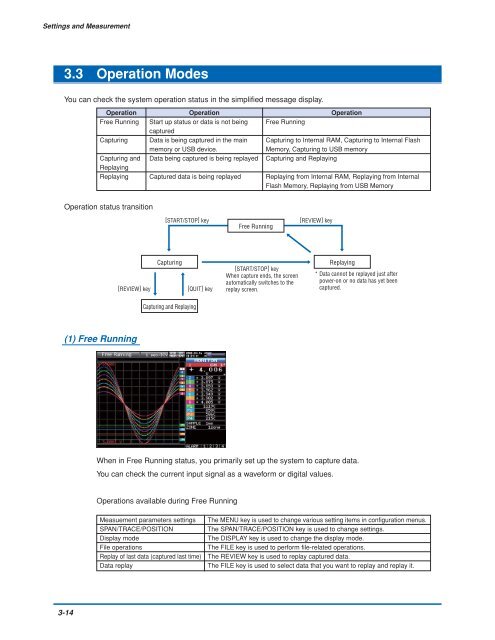GL900 USER'S MANUAL
GL900 USER'S MANUAL
GL900 USER'S MANUAL
You also want an ePaper? Increase the reach of your titles
YUMPU automatically turns print PDFs into web optimized ePapers that Google loves.
Settings and Measurement<br />
3.3 Operation Modes<br />
You can check the system operation status in the simplified message display.<br />
Operation<br />
Free Running<br />
Capturing<br />
Capturing and<br />
Replaying<br />
Replaying<br />
Operation<br />
Start up status or data is not being<br />
captured<br />
Data is being captured in the main<br />
memory or USB device.<br />
Data being captured is being replayed<br />
Captured data is being replayed<br />
Free Running<br />
Operation<br />
Capturing to Internal RAM, Capturing to Internal Flash<br />
Memory, Capturing to USB memory<br />
Capturing and Replaying<br />
Replaying from Internal RAM, Replaying from Internal<br />
Flash Memory, Replaying from USB Memory<br />
Operation status transition<br />
[START/STOP] key<br />
Free Running<br />
[REVIEW] key<br />
[REVIEW] key<br />
Capturing<br />
[QUIT] key<br />
[START/STOP] key<br />
When capture ends, the screen<br />
automatically switches to the<br />
replay screen.<br />
Replaying<br />
* Data cannot be replayed just after<br />
power-on or no data has yet been<br />
captured.<br />
Capturing and Replaying<br />
(1) Free Running<br />
When in Free Running status, you primarily set up the system to capture data.<br />
You can check the current input signal as a waveform or digital values.<br />
Operations available during Free Running<br />
Measuement parameters settings<br />
SPAN/TRACE/POSITION<br />
Display mode<br />
File operations<br />
Replay of last data (captured last time)<br />
Data replay<br />
The MENU key is used to change various setting items in configuration menus.<br />
The SPAN/TRACE/POSITION key is used to change settings.<br />
The DISPLAY key is used to change the display mode.<br />
The FILE key is used to perform file-related operations.<br />
The REVIEW key is used to replay captured data.<br />
The FILE key is used to select data that you want to replay and replay it.<br />
3-14