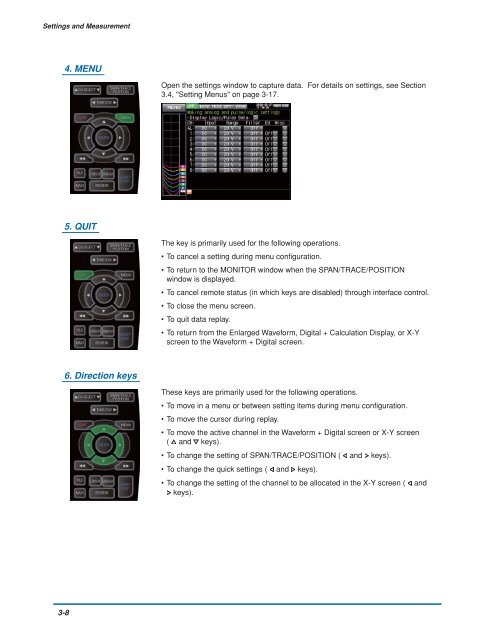GL900 USER'S MANUAL
GL900 USER'S MANUAL
GL900 USER'S MANUAL
Create successful ePaper yourself
Turn your PDF publications into a flip-book with our unique Google optimized e-Paper software.
Settings and Measurement<br />
4. MENU<br />
Open the settings window to capture data. For details on settings, see Section<br />
3.4, "Setting Menus" on page 3-17.<br />
5. QUIT<br />
The key is primarily used for the following operations.<br />
• To cancel a setting during menu configuration.<br />
• To return to the MONITOR window when the SPAN/TRACE/POSITION<br />
window is displayed.<br />
• To cancel remote status (in which keys are disabled) through interface control.<br />
• To close the menu screen.<br />
• To quit data replay.<br />
• To return from the Enlarged Waveform, Digital + Calculation Display, or X-Y<br />
screen to the Waveform + Digital screen.<br />
6. Direction keys<br />
These keys are primarily used for the following operations.<br />
• To move in a menu or between setting items during menu configuration.<br />
• To move the cursor during replay.<br />
• To move the active channel in the Waveform + Digital screen or X-Y screen<br />
( and keys).<br />
• To change the setting of SPAN/TRACE/POSITION ( and keys).<br />
• To change the quick settings ( and keys).<br />
• To change the setting of the channel to be allocated in the X-Y screen ( and<br />
keys).<br />
3-8