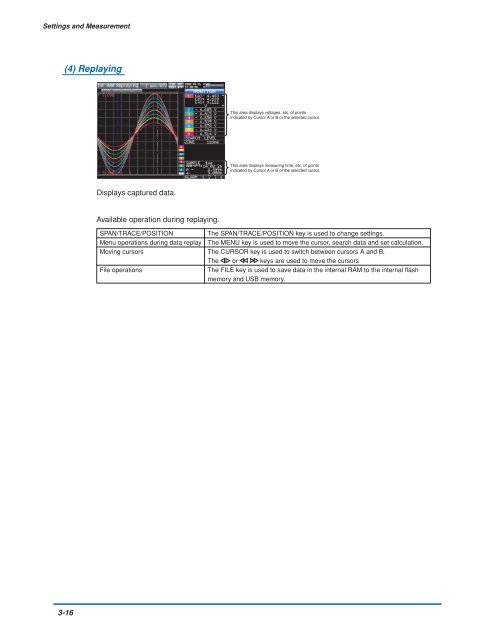GL900 USER'S MANUAL
GL900 USER'S MANUAL
GL900 USER'S MANUAL
Create successful ePaper yourself
Turn your PDF publications into a flip-book with our unique Google optimized e-Paper software.
Settings and Measurement<br />
(4) Replaying<br />
This area displays voltages, etc. of points<br />
indicated by Cursor A or B or the selected cursor.<br />
This area displays measuring time, etc. of points<br />
indicated by Cursor A or B or the selected cursor.<br />
Displays captured data.<br />
Available operation during replaying.<br />
SPAN/TRACE/POSITION<br />
The SPAN/TRACE/POSITION key is used to change settings.<br />
Menu operations during data replay The MENU key is used to move the cursor, search data and set calculation.<br />
Moving cursors The CURSOR key is used to switch between cursors A and B.<br />
The or keys are used to move the cursors<br />
File operations<br />
The FILE key is used to save data in the internal RAM to the internal flash<br />
memory and USB memory.<br />
3-16