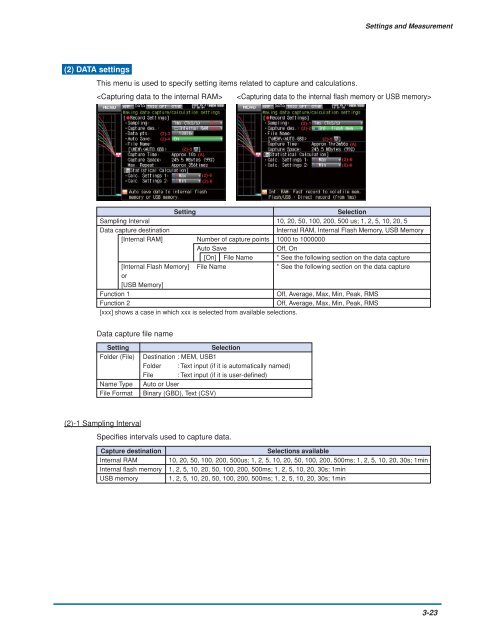GL900 USER'S MANUAL
GL900 USER'S MANUAL
GL900 USER'S MANUAL
Create successful ePaper yourself
Turn your PDF publications into a flip-book with our unique Google optimized e-Paper software.
Settings and Measurement<br />
(2) DATA settings<br />
This menu is used to specify setting items related to capture and calculations.<br />
<br />
<br />
Setting<br />
Selection<br />
Sampling Interval 10, 20, 50, 100, 200, 500 us; 1, 2, 5, 10, 20, 5<br />
Data capture destination<br />
Internal RAM, Internal Flash Memory, USB Memory<br />
[Internal RAM] Number of capture points 1000 to 1000000<br />
Auto Save<br />
Off, On<br />
[On] File Name * See the following section on the data capture<br />
[Internal Flash Memory] File Name * See the following section on the data capture<br />
or<br />
[USB Memory]<br />
Function 1<br />
Off, Average, Max, Min, Peak, RMS<br />
Function 2<br />
Off, Average, Max, Min, Peak, RMS<br />
[xxx] shows a case in which xxx is selected from available selections.<br />
Data capture file name<br />
Setting<br />
Folder (File)<br />
Name Type<br />
File Format<br />
Selection<br />
Destination : MEM, USB1<br />
Folder : Text input (if it is automatically named)<br />
File : Text input (if it is user-defined)<br />
Auto or User<br />
Binary (GBD), Text (CSV)<br />
(2)-1 Sampling Interval<br />
Specifies intervals used to capture data.<br />
Capture destination<br />
Internal RAM<br />
Internal flash memory<br />
USB memory<br />
Selections available<br />
10, 20, 50, 100, 200, 500us; 1, 2, 5, 10, 20, 50, 100, 200, 500ms; 1, 2, 5, 10, 20, 30s; 1min<br />
1, 2, 5, 10, 20, 50, 100, 200, 500ms; 1, 2, 5, 10, 20, 30s; 1min<br />
1, 2, 5, 10, 20, 50, 100, 200, 500ms; 1, 2, 5, 10, 20, 30s; 1min<br />
3-23