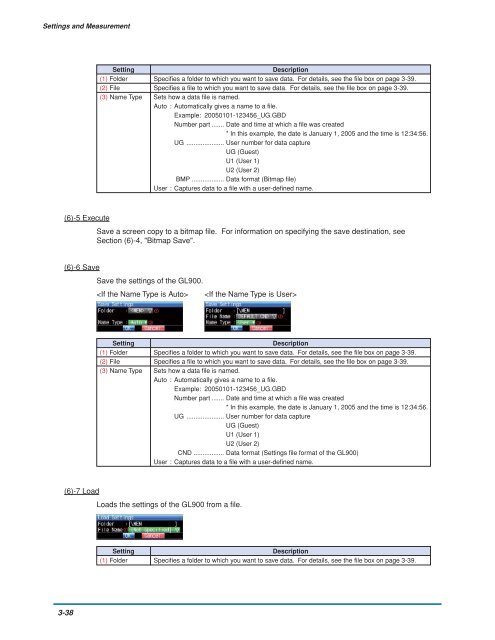GL900 USER'S MANUAL
GL900 USER'S MANUAL
GL900 USER'S MANUAL
You also want an ePaper? Increase the reach of your titles
YUMPU automatically turns print PDFs into web optimized ePapers that Google loves.
Settings and Measurement<br />
Setting<br />
Description<br />
(1) Folder Specifies a folder to which you want to save data. For details, see the file box on page 3-39.<br />
(2) File Specifies a file to which you want to save data. For details, see the file box on page 3-39.<br />
(3) Name Type Sets how a data file is named.<br />
Auto : Automatically gives a name to a file.<br />
Example: 20050101-123456_UG.GBD<br />
Number part ....... Date and time at which a file was created<br />
* In this example, the date is January 1, 2005 and the time is 12:34:56.<br />
UG ..................... User number for data capture<br />
UG (Guest)<br />
U1 (User 1)<br />
U2 (User 2)<br />
BMP .................. Data format (Bitmap file)<br />
User : Captures data to a file with a user-defined name.<br />
(6)-5 Execute<br />
Save a screen copy to a bitmap file. For information on specifying the save destination, see<br />
Section (6)-4, "Bitmap Save".<br />
(6)-6 Save<br />
Save the settings of the <strong>GL900</strong>.<br />
<br />
<br />
Setting<br />
Description<br />
(1) Folder Specifies a folder to which you want to save data. For details, see the file box on page 3-39.<br />
(2) File Specifies a file to which you want to save data. For details, see the file box on page 3-39.<br />
(3) Name Type Sets how a data file is named.<br />
Auto : Automatically gives a name to a file.<br />
Example: 20050101-123456_UG.GBD<br />
Number part ....... Date and time at which a file was created<br />
* In this example, the date is January 1, 2005 and the time is 12:34:56.<br />
UG ..................... User number for data capture<br />
UG (Guest)<br />
U1 (User 1)<br />
U2 (User 2)<br />
CND ................. Data format (Settings file format of the <strong>GL900</strong>)<br />
User : Captures data to a file with a user-defined name.<br />
(6)-7 Load<br />
Loads the settings of the <strong>GL900</strong> from a file.<br />
Setting<br />
Description<br />
(1) Folder Specifies a folder to which you want to save data. For details, see the file box on page 3-39.<br />
3-38