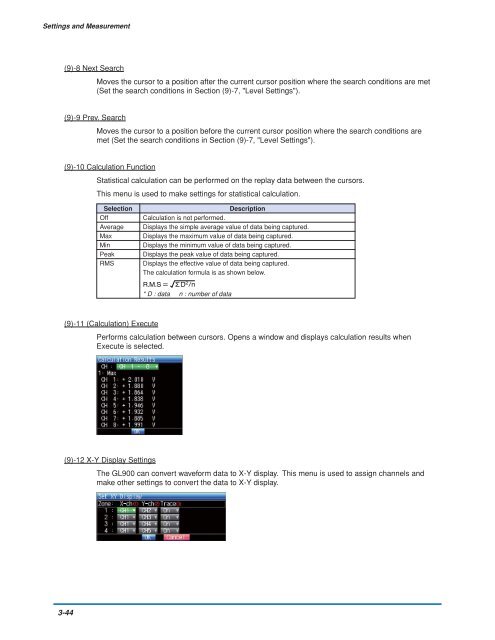GL900 USER'S MANUAL
GL900 USER'S MANUAL
GL900 USER'S MANUAL
You also want an ePaper? Increase the reach of your titles
YUMPU automatically turns print PDFs into web optimized ePapers that Google loves.
Settings and Measurement<br />
(9)-8 Next Search<br />
Moves the cursor to a position after the current cursor position where the search conditions are met<br />
(Set the search conditions in Section (9)-7, "Level Settings").<br />
(9)-9 Prev. Search<br />
Moves the cursor to a position before the current cursor position where the search conditions are<br />
met (Set the search conditions in Section (9)-7, "Level Settings").<br />
(9)-10 Calculation Function<br />
Statistical calculation can be performed on the replay data between the cursors.<br />
This menu is used to make settings for statistical calculation.<br />
Selection<br />
Off<br />
Average<br />
Max<br />
Min<br />
Peak<br />
RMS<br />
Description<br />
Calculation is not performed.<br />
Displays the simple average value of data being captured.<br />
Displays the maximum value of data being captured.<br />
Displays the minimum value of data being captured.<br />
Displays the peak value of data being captured.<br />
Displays the effective value of data being captured.<br />
The calculation formula is as shown below.<br />
<br />
<br />
* D : data n : number of data<br />
(9)-11 (Calculation) Execute<br />
Performs calculation between cursors. Opens a window and displays calculation results when<br />
Execute is selected.<br />
(9)-12 X-Y Display Settings<br />
The <strong>GL900</strong> can convert waveform data to X-Y display. This menu is used to assign channels and<br />
make other settings to convert the data to X-Y display.<br />
3-44