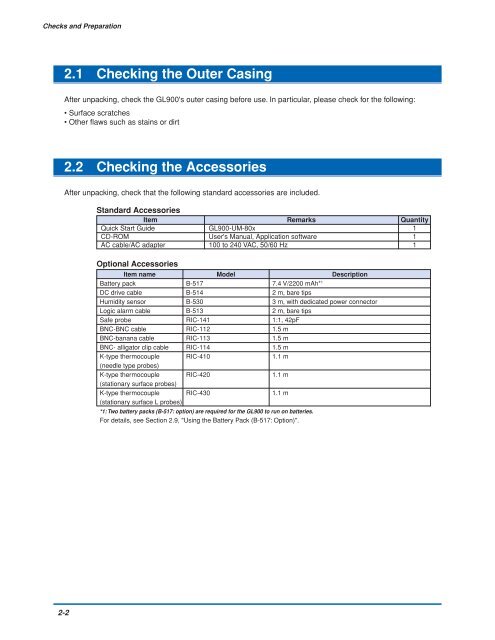GL900 USER'S MANUAL
GL900 USER'S MANUAL
GL900 USER'S MANUAL
Create successful ePaper yourself
Turn your PDF publications into a flip-book with our unique Google optimized e-Paper software.
Checks and Preparation<br />
2.1 Checking the Outer Casing<br />
After unpacking, check the <strong>GL900</strong>'s outer casing before use. In particular, please check for the following:<br />
• Surface scratches<br />
• Other flaws such as stains or dirt<br />
2.2 Checking the Accessories<br />
After unpacking, check that the following standard accessories are included.<br />
Standard Accessories<br />
Item Remarks Quantity<br />
Quick Start Guide <strong>GL900</strong>-UM-80x 1<br />
CD-ROM User's Manual, Application software 1<br />
AC cable/AC adapter 100 to 240 VAC, 50/60 Hz 1<br />
Optional Accessories<br />
Item name Model Description<br />
Battery pack B-517 7.4 V/2200 mAh* 1<br />
DC drive cable B-514 2 m, bare tips<br />
Humidity sensor B-530 3 m, with dedicated power connector<br />
Logic alarm cable B-513 2 m, bare tips<br />
Safe probe RIC-141 1:1, 42pF<br />
BNC-BNC cable RIC-112 1.5 m<br />
BNC-banana cable RIC-113 1.5 m<br />
BNC- alligator clip cable RIC-114 1.5 m<br />
K-type thermocouple RIC-410 1.1 m<br />
(needle type probes)<br />
K-type thermocouple RIC-420 1.1 m<br />
(stationary surface probes)<br />
K-type thermocouple RIC-430 1.1 m<br />
(stationary surface L probes)<br />
*1: Two battery packs (B-517: option) are required for the <strong>GL900</strong> to run on batteries.<br />
For details, see Section 2.9, "Using the Battery Pack (B-517: Option)".<br />
2-2