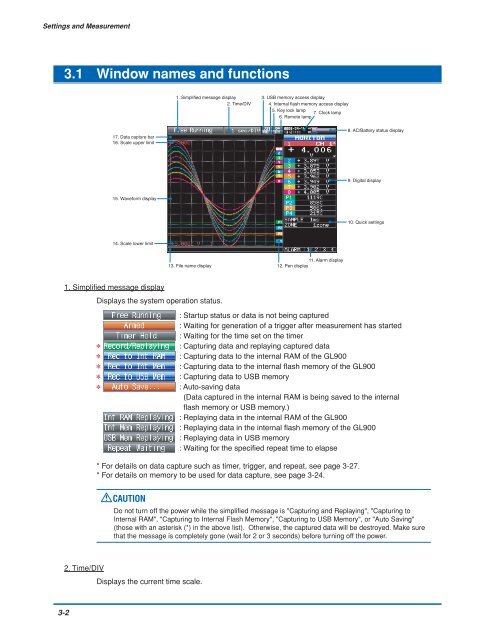GL900 USER'S MANUAL
GL900 USER'S MANUAL
GL900 USER'S MANUAL
Create successful ePaper yourself
Turn your PDF publications into a flip-book with our unique Google optimized e-Paper software.
Settings and Measurement<br />
3.1 Window names and functions<br />
1. Simplified message display<br />
2. Time/DIV<br />
3. USB memory access display<br />
4. Internal flash memory access display<br />
5. Key lock lamp<br />
7. Clock lamp<br />
6. Remote lamp<br />
17. Data capture bar<br />
16. Scale upper limit<br />
8. AC/Battery status display<br />
9. Digital display<br />
15. Waveform display<br />
10. Quick settings<br />
14. Scale lower limit<br />
13. File name display<br />
11. Alarm display<br />
12. Pen display<br />
1. Simplified message display<br />
Displays the system operation status.<br />
: Startup status or data is not being captured<br />
: Waiting for generation of a trigger after measurement has started<br />
: Waiting for the time set on the timer<br />
: Capturing data and replaying captured data<br />
: Capturing data to the internal RAM of the <strong>GL900</strong><br />
: Capturing data to the internal flash memory of the <strong>GL900</strong><br />
: Capturing data to USB memory<br />
: Auto-saving data<br />
(Data captured in the internal RAM is being saved to the internal<br />
flash memory or USB memory.)<br />
: Replaying data in the internal RAM of the <strong>GL900</strong><br />
: Replaying data in the internal flash memory of the <strong>GL900</strong><br />
: Replaying data in USB memory<br />
: Waiting for the specified repeat time to elapse<br />
* For details on data capture such as timer, trigger, and repeat, see page 3-27.<br />
* For details on memory to be used for data capture, see page 3-24.<br />
CAUTION<br />
Do not turn off the power while the simplified message is "Capturing and Replaying", "Capturing to<br />
Internal RAM", "Capturing to Internal Flash Memory", "Capturing to USB Memory", or "Auto Saving"<br />
(those with an asterisk (*) in the above list). Otherwise, the captured data will be destroyed. Make sure<br />
that the message is completely gone (wait for 2 or 3 seconds) before turning off the power.<br />
2. Time/DIV<br />
Displays the current time scale.<br />
3-2