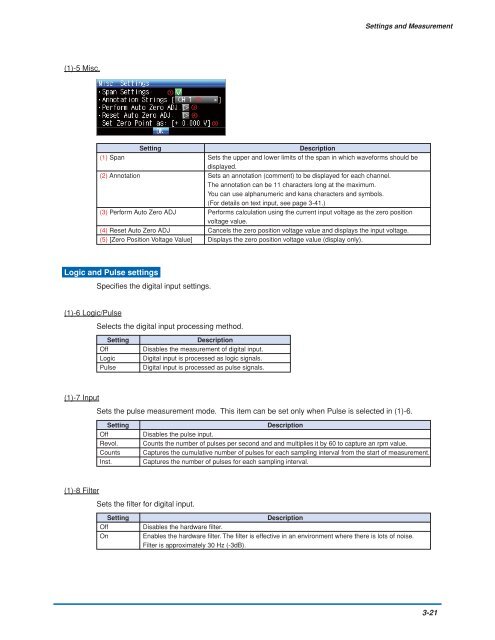GL900 USER'S MANUAL
GL900 USER'S MANUAL
GL900 USER'S MANUAL
You also want an ePaper? Increase the reach of your titles
YUMPU automatically turns print PDFs into web optimized ePapers that Google loves.
Settings and Measurement<br />
(1)-5 Misc.<br />
Setting<br />
Description<br />
(1) Span Sets the upper and lower limits of the span in which waveforms should be<br />
displayed.<br />
(2) Annotation Sets an annotation (comment) to be displayed for each channel.<br />
The annotation can be 11 characters long at the maximum.<br />
You can use alphanumeric and kana characters and symbols.<br />
(For details on text input, see page 3-41.)<br />
(3) Perform Auto Zero ADJ Performs calculation using the current input voltage as the zero position<br />
voltage value.<br />
(4) Reset Auto Zero ADJ Cancels the zero position voltage value and displays the input voltage.<br />
(5) [Zero Position Voltage Value] Displays the zero position voltage value (display only).<br />
Logic and Pulse settings<br />
Specifies the digital input settings.<br />
(1)-6 Logic/Pulse<br />
Selects the digital input processing method.<br />
Setting<br />
Off<br />
Logic<br />
Pulse<br />
Description<br />
Disables the measurement of digital input.<br />
Digital input is processed as logic signals.<br />
Digital input is processed as pulse signals.<br />
(1)-7 Input<br />
Sets the pulse measurement mode. This item can be set only when Pulse is selected in (1)-6.<br />
Setting<br />
Off<br />
Revol.<br />
Counts<br />
Inst.<br />
Description<br />
Disables the pulse input.<br />
Counts the number of pulses per second and and multiplies it by 60 to capture an rpm value.<br />
Captures the cumulative number of pulses for each sampling interval from the start of measurement.<br />
Captures the number of pulses for each sampling interval.<br />
(1)-8 Filter<br />
Sets the filter for digital input.<br />
Setting<br />
Off<br />
On<br />
Description<br />
Disables the hardware filter.<br />
Enables the hardware filter. The filter is effective in an environment where there is lots of noise.<br />
Filter is approximately 30 Hz (-3dB).<br />
3-21