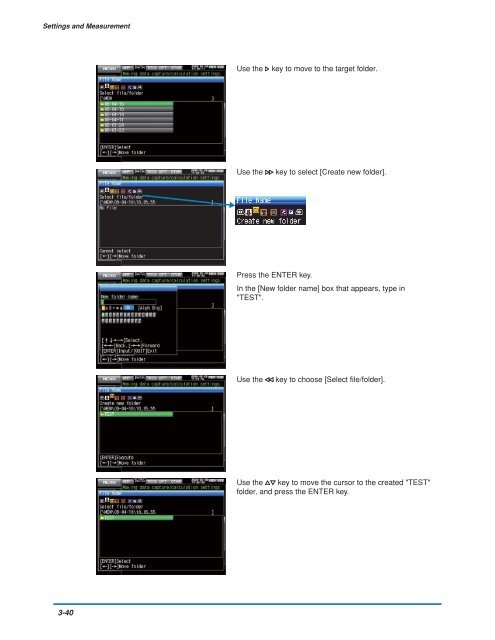GL900 USER'S MANUAL
GL900 USER'S MANUAL
GL900 USER'S MANUAL
Create successful ePaper yourself
Turn your PDF publications into a flip-book with our unique Google optimized e-Paper software.
Settings and Measurement<br />
Use the<br />
key to move to the target folder.<br />
Use the<br />
key to select [Create new folder].<br />
Press the ENTER key.<br />
In the [New folder name] box that appears, type in<br />
"TEST".<br />
Use the<br />
key to choose [Select file/folder].<br />
Use the key to move the cursor to the created "TEST"<br />
folder, and press the ENTER key.<br />
3-40