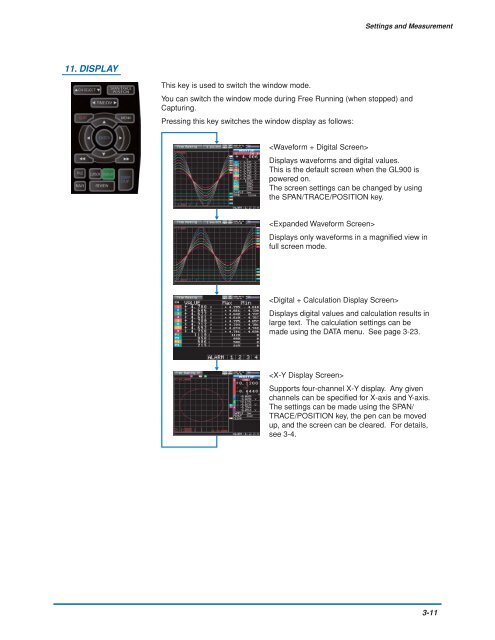GL900 USER'S MANUAL
GL900 USER'S MANUAL
GL900 USER'S MANUAL
You also want an ePaper? Increase the reach of your titles
YUMPU automatically turns print PDFs into web optimized ePapers that Google loves.
Settings and Measurement<br />
11. DISPLAY<br />
This key is used to switch the window mode.<br />
You can switch the window mode during Free Running (when stopped) and<br />
Capturing.<br />
Pressing this key switches the window display as follows:<br />
<br />
Displays waveforms and digital values.<br />
This is the default screen when the <strong>GL900</strong> is<br />
powered on.<br />
The screen settings can be changed by using<br />
the SPAN/TRACE/POSITION key.<br />
<br />
Displays only waveforms in a magnified view in<br />
full screen mode.<br />
<br />
Displays digital values and calculation results in<br />
large text. The calculation settings can be<br />
made using the DATA menu. See page 3-23.<br />
<br />
Supports four-channel X-Y display. Any given<br />
channels can be specified for X-axis and Y-axis.<br />
The settings can be made using the SPAN/<br />
TRACE/POSITION key, the pen can be moved<br />
up, and the screen can be cleared. For details,<br />
see 3-4.<br />
3-11