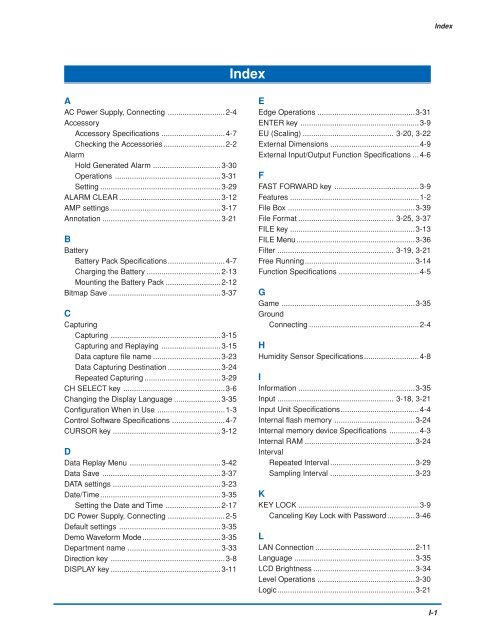GL900 USER'S MANUAL
GL900 USER'S MANUAL
GL900 USER'S MANUAL
You also want an ePaper? Increase the reach of your titles
YUMPU automatically turns print PDFs into web optimized ePapers that Google loves.
Index<br />
Index<br />
A<br />
AC Power Supply, Connecting ...........................2-4<br />
Accessory<br />
Accessory Specifications ..............................4-7<br />
Checking the Accessories .............................2-2<br />
Alarm<br />
Hold Generated Alarm ................................3-30<br />
Operations ..................................................3-31<br />
Setting .........................................................3-29<br />
ALARM CLEAR ................................................3-12<br />
AMP settings ....................................................3-17<br />
Annotation ........................................................3-21<br />
B<br />
Battery<br />
Battery Pack Specifications...........................4-7<br />
Charging the Battery ...................................2-13<br />
Mounting the Battery Pack ..........................2-12<br />
Bitmap Save .....................................................3-37<br />
C<br />
Capturing<br />
Capturing ....................................................3-15<br />
Capturing and Replaying ............................3-15<br />
Data capture file name ................................3-23<br />
Data Capturing Destination .........................3-24<br />
Repeated Capturing ....................................3-29<br />
CH SELECT key ................................................3-6<br />
Changing the Display Language ......................3-35<br />
Configuration When in Use ................................1-3<br />
Control Software Specifications .........................4-7<br />
CURSOR key ...................................................3-12<br />
D<br />
Data Replay Menu ...........................................3-42<br />
Data Save ........................................................3-37<br />
DATA settings ...................................................3-23<br />
Date/Time.........................................................3-35<br />
Setting the Date and Time ..........................2-17<br />
DC Power Supply, Connecting ...........................2-5<br />
Default settings ................................................3-35<br />
Demo Waveform Mode .....................................3-35<br />
Department name ............................................3-33<br />
Direction key ......................................................3-8<br />
DISPLAY key ....................................................3-11<br />
E<br />
Edge Operations ..............................................3-31<br />
ENTER key ........................................................3-9<br />
EU (Scaling) ........................................... 3-20, 3-22<br />
External Dimensions ..........................................4-9<br />
External Input/Output Function Specifications ...4-6<br />
F<br />
FAST FORWARD key ........................................3-9<br />
Features .............................................................1-2<br />
File Box ............................................................3-39<br />
File Format ............................................. 3-25, 3-37<br />
FILE key ...........................................................3-13<br />
FILE Menu........................................................3-36<br />
Filter ....................................................... 3-19, 3-21<br />
Free Running....................................................3-14<br />
Function Specifications ......................................4-5<br />
G<br />
Game ...............................................................3-35<br />
Ground<br />
Connecting ....................................................2-4<br />
H<br />
Humidity Sensor Specifications..........................4-8<br />
I<br />
Information .......................................................3-35<br />
Input ....................................................... 3-18, 3-21<br />
Input Unit Specifications.....................................4-4<br />
Internal flash memory ......................................3-24<br />
Internal memory device Specifications ..............4-3<br />
Internal RAM ....................................................3-24<br />
Interval<br />
Repeated Interval ........................................3-29<br />
Sampling Interval ........................................3-23<br />
K<br />
KEY LOCK .........................................................3-9<br />
Canceling Key Lock with Password .............3-46<br />
L<br />
LAN Connection ...............................................2-11<br />
Language .........................................................3-35<br />
LCD Brightness ................................................3-34<br />
Level Operations ..............................................3-30<br />
Logic.................................................................3-21<br />
I-1