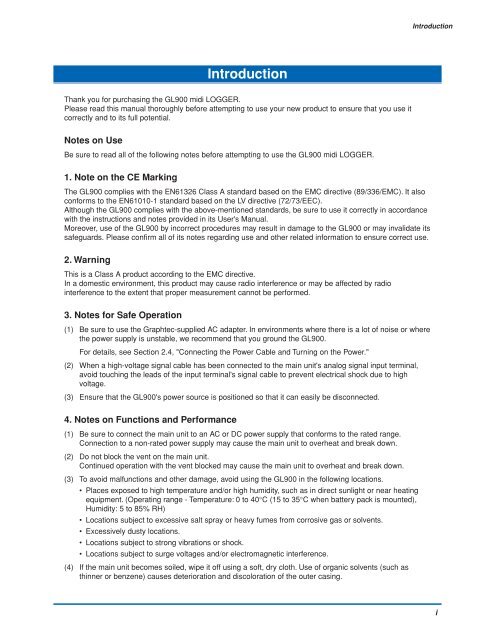GL900 USER'S MANUAL
GL900 USER'S MANUAL
GL900 USER'S MANUAL
Create successful ePaper yourself
Turn your PDF publications into a flip-book with our unique Google optimized e-Paper software.
Introduction<br />
Introduction<br />
Thank you for purchasing the <strong>GL900</strong> midi LOGGER.<br />
Please read this manual thoroughly before attempting to use your new product to ensure that you use it<br />
correctly and to its full potential.<br />
Notes on Use<br />
Be sure to read all of the following notes before attempting to use the <strong>GL900</strong> midi LOGGER.<br />
1. Note on the CE Marking<br />
The <strong>GL900</strong> complies with the EN61326 Class A standard based on the EMC directive (89/336/EMC). It also<br />
conforms to the EN61010-1 standard based on the LV directive (72/73/EEC).<br />
Although the <strong>GL900</strong> complies with the above-mentioned standards, be sure to use it correctly in accordance<br />
with the instructions and notes provided in its User's Manual.<br />
Moreover, use of the <strong>GL900</strong> by incorrect procedures may result in damage to the <strong>GL900</strong> or may invalidate its<br />
safeguards. Please confirm all of its notes regarding use and other related information to ensure correct use.<br />
2. Warning<br />
This is a Class A product according to the EMC directive.<br />
In a domestic environment, this product may cause radio interference or may be affected by radio<br />
interference to the extent that proper measurement cannot be performed.<br />
3. Notes for Safe Operation<br />
(1) Be sure to use the Graphtec-supplied AC adapter. In environments where there is a lot of noise or where<br />
the power supply is unstable, we recommend that you ground the <strong>GL900</strong>.<br />
For details, see Section 2.4, "Connecting the Power Cable and Turning on the Power."<br />
(2) When a high-voltage signal cable has been connected to the main unit's analog signal input terminal,<br />
avoid touching the leads of the input terminal's signal cable to prevent electrical shock due to high<br />
voltage.<br />
(3) Ensure that the <strong>GL900</strong>'s power source is positioned so that it can easily be disconnected.<br />
4. Notes on Functions and Performance<br />
(1) Be sure to connect the main unit to an AC or DC power supply that conforms to the rated range.<br />
Connection to a non-rated power supply may cause the main unit to overheat and break down.<br />
(2) Do not block the vent on the main unit.<br />
Continued operation with the vent blocked may cause the main unit to overheat and break down.<br />
(3) To avoid malfunctions and other damage, avoid using the <strong>GL900</strong> in the following locations.<br />
• Places exposed to high temperature and/or high humidity, such as in direct sunlight or near heating<br />
equipment. (Operating range - Temperature: 0 to 40°C (15 to 35°C when battery pack is mounted),<br />
Humidity: 5 to 85% RH)<br />
• Locations subject to excessive salt spray or heavy fumes from corrosive gas or solvents.<br />
• Excessively dusty locations.<br />
• Locations subject to strong vibrations or shock.<br />
• Locations subject to surge voltages and/or electromagnetic interference.<br />
(4) If the main unit becomes soiled, wipe it off using a soft, dry cloth. Use of organic solvents (such as<br />
thinner or benzene) causes deterioration and discoloration of the outer casing.<br />
i