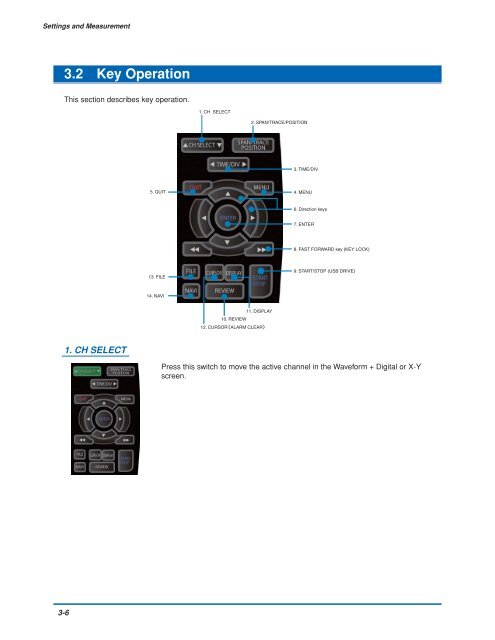GL900 USER'S MANUAL
GL900 USER'S MANUAL
GL900 USER'S MANUAL
You also want an ePaper? Increase the reach of your titles
YUMPU automatically turns print PDFs into web optimized ePapers that Google loves.
Settings and Measurement<br />
3.2 Key Operation<br />
This section describes key operation.<br />
1. CH SELECT<br />
2. SPAN/TRACE/POSITION<br />
3. TIME/DIV<br />
5. QUIT<br />
4. MENU<br />
6. Direction keys<br />
7. ENTER<br />
8. FAST FORWARD key (KEY LOCK)<br />
13. FILE<br />
9. START/STOP (USB DRIVE)<br />
14. NAVI<br />
10. REVIEW<br />
11. DISPLAY<br />
12. CURSORALARM CLEAR<br />
1. CH SELECT<br />
Press this switch to move the active channel in the Waveform + Digital or X-Y<br />
screen.<br />
3-6