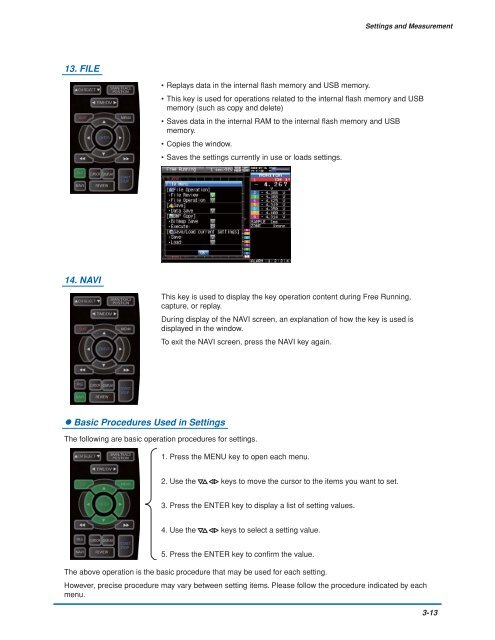GL900 USER'S MANUAL
GL900 USER'S MANUAL
GL900 USER'S MANUAL
Create successful ePaper yourself
Turn your PDF publications into a flip-book with our unique Google optimized e-Paper software.
Settings and Measurement<br />
13. FILE<br />
• Replays data in the internal flash memory and USB memory.<br />
• This key is used for operations related to the internal flash memory and USB<br />
memory (such as copy and delete)<br />
• Saves data in the internal RAM to the internal flash memory and USB<br />
memory.<br />
• Copies the window.<br />
• Saves the settings currently in use or loads settings.<br />
14. NAVI<br />
This key is used to display the key operation content during Free Running,<br />
capture, or replay.<br />
During display of the NAVI screen, an explanation of how the key is used is<br />
displayed in the window.<br />
To exit the NAVI screen, press the NAVI key again.<br />
• Basic Procedures Used in Settings<br />
The following are basic operation procedures for settings.<br />
1. Press the MENU key to open each menu.<br />
2. Use the keys to move the cursor to the items you want to set.<br />
3. Press the ENTER key to display a list of setting values.<br />
4. Use the keys to select a setting value.<br />
5. Press the ENTER key to confirm the value.<br />
The above operation is the basic procedure that may be used for each setting.<br />
However, precise procedure may vary between setting items. Please follow the procedure indicated by each<br />
menu.<br />
3-13