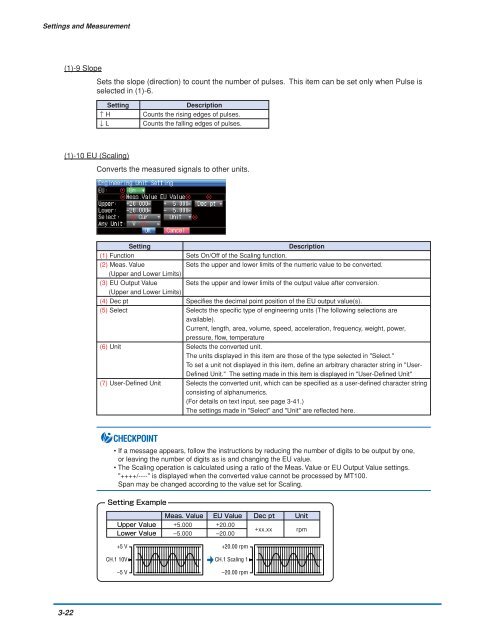GL900 USER'S MANUAL
GL900 USER'S MANUAL
GL900 USER'S MANUAL
You also want an ePaper? Increase the reach of your titles
YUMPU automatically turns print PDFs into web optimized ePapers that Google loves.
Settings and Measurement<br />
(1)-9 Slope<br />
Sets the slope (direction) to count the number of pulses. This item can be set only when Pulse is<br />
selected in (1)-6.<br />
Setting<br />
↑ H<br />
↓ L<br />
Description<br />
Counts the rising edges of pulses.<br />
Counts the falling edges of pulses.<br />
(1)-10 EU (Scaling)<br />
Converts the measured signals to other units.<br />
Setting<br />
Description<br />
(1) Function Sets On/Off of the Scaling function.<br />
(2) Meas. Value Sets the upper and lower limits of the numeric value to be converted.<br />
(Upper and Lower Limits)<br />
(3) EU Output Value Sets the upper and lower limits of the output value after conversion.<br />
(Upper and Lower Limits)<br />
(4) Dec pt Specifies the decimal point position of the EU output value(s).<br />
(5) Select Selects the specific type of engineering units (The following selections are<br />
available).<br />
Current, length, area, volume, speed, acceleration, frequency, weight, power,<br />
pressure, flow, temperature<br />
(6) Unit Selects the converted unit.<br />
The units displayed in this item are those of the type selected in "Select."<br />
To set a unit not displayed in this item, define an arbitrary character string in "User-<br />
Defined Unit." The setting made in this item is displayed in "User-Defined Unit"<br />
(7) User-Defined Unit Selects the converted unit, which can be specified as a user-defined character string<br />
consisting of alphanumerics.<br />
(For details on text input, see page 3-41.)<br />
The settings made in "Select" and "Unit" are reflected here.<br />
CHECKPOINT<br />
• If a message appears, follow the instructions by reducing the number of digits to be output by one,<br />
or leaving the number of digits as is and changing the EU value.<br />
• The Scaling operation is calculated using a ratio of the Meas. Value or EU Output Value settings.<br />
"++++/----" is displayed when the converted value cannot be processed by MT100.<br />
Span may be changed according to the value set for Scaling.<br />
<br />
<br />
+5.000 +20.00<br />
–5.000 –20.00<br />
<br />
+xx.xx<br />
<br />
rpm<br />
+5 V<br />
CH.1 10V<br />
–5 V<br />
+20.00 rpm<br />
CH.1 Scaling 1<br />
–20.00 rpm<br />
3-22