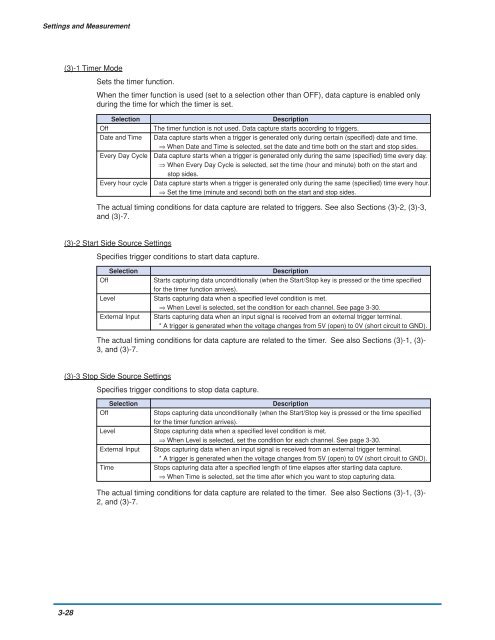GL900 USER'S MANUAL
GL900 USER'S MANUAL
GL900 USER'S MANUAL
Create successful ePaper yourself
Turn your PDF publications into a flip-book with our unique Google optimized e-Paper software.
Settings and Measurement<br />
(3)-1 Timer Mode<br />
Sets the timer function.<br />
When the timer function is used (set to a selection other than OFF), data capture is enabled only<br />
during the time for which the timer is set.<br />
Selection<br />
Off<br />
Date and Time<br />
Every Day Cycle<br />
Every hour cycle<br />
Description<br />
The timer function is not used. Data capture starts according to triggers.<br />
Data capture starts when a trigger is generated only during certain (specified) date and time.<br />
⇒ When Date and Time is selected, set the date and time both on the start and stop sides.<br />
Data capture starts when a trigger is generated only during the same (specified) time every day.<br />
⇒ When Every Day Cycle is selected, set the time (hour and minute) both on the start and<br />
stop sides.<br />
Data capture starts when a trigger is generated only during the same (specified) time every hour.<br />
⇒ Set the time (minute and second) both on the start and stop sides.<br />
The actual timing conditions for data capture are related to triggers. See also Sections (3)-2, (3)-3,<br />
and (3)-7.<br />
(3)-2 Start Side Source Settings<br />
Specifies trigger conditions to start data capture.<br />
Selection<br />
Off<br />
Level<br />
External Input<br />
Description<br />
Starts capturing data unconditionally (when the Start/Stop key is pressed or the time specified<br />
for the timer function arrives).<br />
Starts capturing data when a specified level condition is met.<br />
⇒ When Level is selected, set the condition for each channel. See page 3-30.<br />
Starts capturing data when an input signal is received from an external trigger terminal.<br />
* A trigger is generated when the voltage changes from 5V (open) to 0V (short circuit to GND).<br />
The actual timing conditions for data capture are related to the timer. See also Sections (3)-1, (3)-<br />
3, and (3)-7.<br />
(3)-3 Stop Side Source Settings<br />
Specifies trigger conditions to stop data capture.<br />
Selection<br />
Off<br />
Level<br />
External Input<br />
Time<br />
Description<br />
Stops capturing data unconditionally (when the Start/Stop key is pressed or the time specified<br />
for the timer function arrives).<br />
Stops capturing data when a specified level condition is met.<br />
⇒ When Level is selected, set the condition for each channel. See page 3-30.<br />
Stops capturing data when an input signal is received from an external trigger terminal.<br />
* A trigger is generated when the voltage changes from 5V (open) to 0V (short circuit to GND).<br />
Stops capturing data after a specified length of time elapses after starting data capture.<br />
⇒ When Time is selected, set the time after which you want to stop capturing data.<br />
The actual timing conditions for data capture are related to the timer. See also Sections (3)-1, (3)-<br />
2, and (3)-7.<br />
3-28