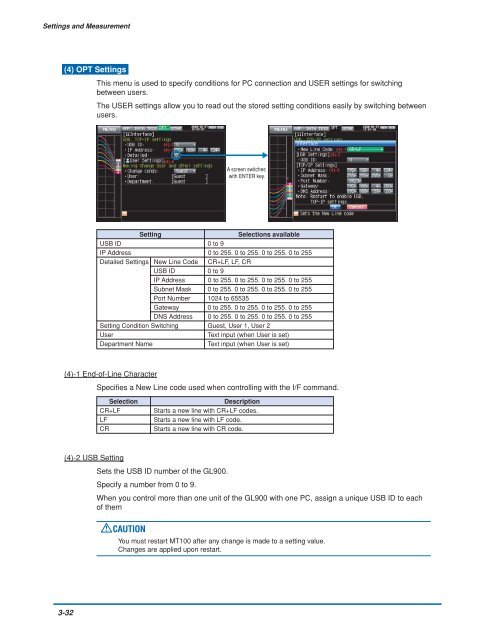GL900 USER'S MANUAL
GL900 USER'S MANUAL
GL900 USER'S MANUAL
Create successful ePaper yourself
Turn your PDF publications into a flip-book with our unique Google optimized e-Paper software.
Settings and Measurement<br />
(4) OPT Settings<br />
This menu is used to specify conditions for PC connection and USER settings for switching<br />
between users.<br />
The USER settings allow you to read out the stored setting conditions easily by switching between<br />
users.<br />
A screen switches<br />
with ENTER key.<br />
Setting<br />
Selections available<br />
USB ID 0 to 9<br />
IP Address 0 to 255. 0 to 255. 0 to 255. 0 to 255<br />
Detailed Settings New Line Code CR+LF, LF, CR<br />
USB ID 0 to 9<br />
IP Address 0 to 255. 0 to 255. 0 to 255. 0 to 255<br />
Subnet Mask 0 to 255. 0 to 255. 0 to 255. 0 to 255<br />
Port Number 1024 to 65535<br />
Gateway 0 to 255. 0 to 255. 0 to 255. 0 to 255<br />
DNS Address 0 to 255. 0 to 255. 0 to 255. 0 to 255<br />
Setting Condition Switching Guest, User 1, User 2<br />
User<br />
Text input (when User is set)<br />
Department Name<br />
Text input (when User is set)<br />
(4)-1 End-of-Line Character<br />
Specifies a New Line code used when controlling with the I/F command.<br />
Selection<br />
CR+LF<br />
LF<br />
CR<br />
Description<br />
Starts a new line with CR+LF codes.<br />
Starts a new line with LF code.<br />
Starts a new line with CR code.<br />
(4)-2 USB Setting<br />
Sets the USB ID number of the <strong>GL900</strong>.<br />
Specify a number from 0 to 9.<br />
When you control more than one unit of the <strong>GL900</strong> with one PC, assign a unique USB ID to each<br />
of them<br />
CAUTION<br />
You must restart MT100 after any change is made to a setting value.<br />
Changes are applied upon restart.<br />
3-32