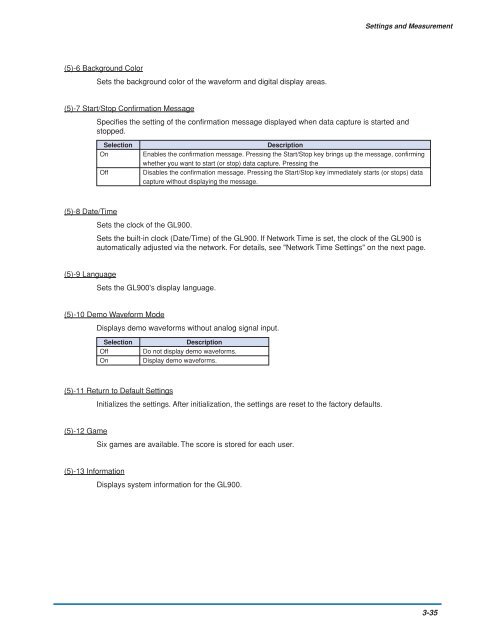GL900 USER'S MANUAL
GL900 USER'S MANUAL
GL900 USER'S MANUAL
Create successful ePaper yourself
Turn your PDF publications into a flip-book with our unique Google optimized e-Paper software.
Settings and Measurement<br />
(5)-6 Background Color<br />
Sets the background color of the waveform and digital display areas.<br />
(5)-7 Start/Stop Confirmation Message<br />
Specifies the setting of the confirmation message displayed when data capture is started and<br />
stopped.<br />
Selection<br />
On<br />
Off<br />
Description<br />
Enables the confirmation message. Pressing the Start/Stop key brings up the message, confirming<br />
whether you want to start (or stop) data capture. Pressing the<br />
Disables the confirmation message. Pressing the Start/Stop key immediately starts (or stops) data<br />
capture without displaying the message.<br />
(5)-8 Date/Time<br />
Sets the clock of the <strong>GL900</strong>.<br />
Sets the built-in clock (Date/Time) of the <strong>GL900</strong>. If Network Time is set, the clock of the <strong>GL900</strong> is<br />
automatically adjusted via the network. For details, see "Network Time Settings" on the next page.<br />
(5)-9 Language<br />
Sets the <strong>GL900</strong>'s display language.<br />
(5)-10 Demo Waveform Mode<br />
Displays demo waveforms without analog signal input.<br />
Selection<br />
Off<br />
On<br />
Description<br />
Do not display demo waveforms.<br />
Display demo waveforms.<br />
(5)-11 Return to Default Settings<br />
Initializes the settings. After initialization, the settings are reset to the factory defaults.<br />
(5)-12 Game<br />
Six games are available. The score is stored for each user.<br />
(5)-13 Information<br />
Displays system information for the <strong>GL900</strong>.<br />
3-35