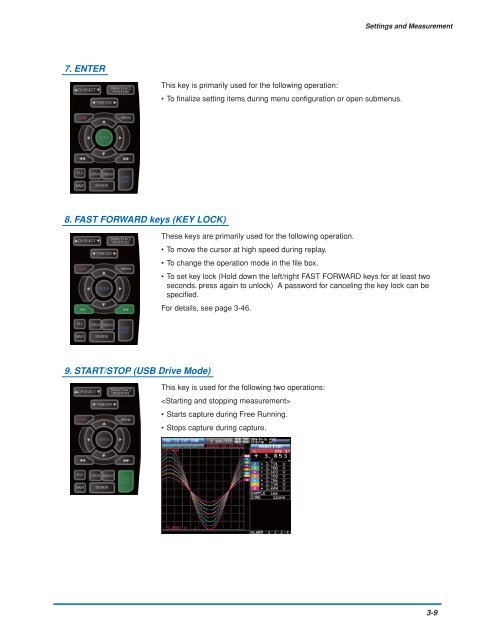GL900 USER'S MANUAL
GL900 USER'S MANUAL
GL900 USER'S MANUAL
Create successful ePaper yourself
Turn your PDF publications into a flip-book with our unique Google optimized e-Paper software.
Settings and Measurement<br />
7. ENTER<br />
This key is primarily used for the following operation:<br />
• To finalize setting items during menu configuration or open submenus.<br />
8. FAST FORWARD keys (KEY LOCK)<br />
These keys are primarily used for the following operation.<br />
• To move the cursor at high speed during replay.<br />
• To change the operation mode in the file box.<br />
• To set key lock (Hold down the left/right FAST FORWARD keys for at least two<br />
seconds. press again to unlock) A password for canceling the key lock can be<br />
specified.<br />
For details, see page 3-46.<br />
9. START/STOP (USB Drive Mode)<br />
This key is used for the following two operations:<br />
<br />
• Starts capture during Free Running.<br />
• Stops capture during capture.<br />
3-9