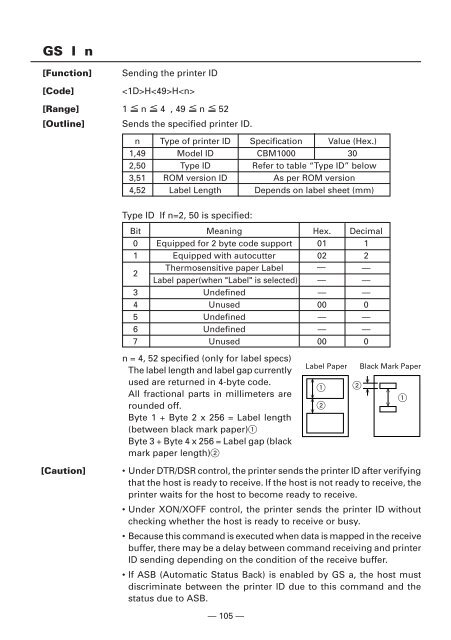1 Turn off the power of the printer. - Van Mechelen
1 Turn off the power of the printer. - Van Mechelen
1 Turn off the power of the printer. - Van Mechelen
- No tags were found...
Create successful ePaper yourself
Turn your PDF publications into a flip-book with our unique Google optimized e-Paper software.
GS I n<br />
[Function]<br />
[Code]<br />
Sending <strong>the</strong> <strong>printer</strong> ID<br />
HH<br />
[Range] 1 n 4 , 49 n 52<br />
[Outline] Sends <strong>the</strong> specified <strong>printer</strong> ID.<br />
n Type <strong>of</strong> <strong>printer</strong> ID Specification Value (Hex.)<br />
1,49 Model ID CBM1000 30<br />
2,50 Type ID Refer to table “Type ID” below<br />
3,51 ROM version ID As per ROM version<br />
4,52 Label Length Depends on label sheet (mm)<br />
[Caution]<br />
Type ID If n=2, 50 is specified:<br />
Bit Meaning Hex. Decimal<br />
0 Equipped for 2 byte code support 01 1<br />
1 Equipped with autocutter 02 2<br />
2<br />
Thermosensitive paper Label — —<br />
Label paper(when "Label" is selected) — —<br />
3 Undefined — —<br />
4 Unused 00 0<br />
5 Undefined — —<br />
6 Undefined — —<br />
7 Unused 00 0<br />
n = 4, 52 specified (only for label specs)<br />
The label length and label gap currently<br />
used are returned in 4-byte code.<br />
All fractional parts in millimeters are<br />
rounded <strong><strong>of</strong>f</strong>.<br />
Byte 1 + Byte 2 x 256 = Label length<br />
(between black mark paper)1<br />
Byte 3 + Byte 4 x 256 = Label gap (black<br />
mark paper length)2<br />
Label Paper<br />
• Under DTR/DSR control, <strong>the</strong> <strong>printer</strong> sends <strong>the</strong> <strong>printer</strong> ID after verifying<br />
that <strong>the</strong> host is ready to receive. If <strong>the</strong> host is not ready to receive, <strong>the</strong><br />
<strong>printer</strong> waits for <strong>the</strong> host to become ready to receive.<br />
• Under XON/XOFF control, <strong>the</strong> <strong>printer</strong> sends <strong>the</strong> <strong>printer</strong> ID without<br />
checking whe<strong>the</strong>r <strong>the</strong> host is ready to receive or busy.<br />
• Because this command is executed when data is mapped in <strong>the</strong> receive<br />
buffer, <strong>the</strong>re may be a delay between command receiving and <strong>printer</strong><br />
ID sending depending on <strong>the</strong> condition <strong>of</strong> <strong>the</strong> receive buffer.<br />
• If ASB (Automatic Status Back) is enabled by GS a, <strong>the</strong> host must<br />
discriminate between <strong>the</strong> <strong>printer</strong> ID due to this command and <strong>the</strong><br />
status due to ASB.<br />
1<br />
2<br />
2<br />
Black Mark Paper<br />
1<br />
— 105 —