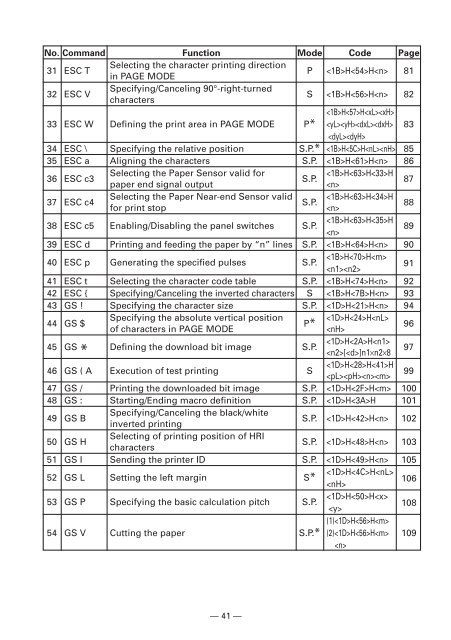1 Turn off the power of the printer. - Van Mechelen
1 Turn off the power of the printer. - Van Mechelen
1 Turn off the power of the printer. - Van Mechelen
- No tags were found...
Create successful ePaper yourself
Turn your PDF publications into a flip-book with our unique Google optimized e-Paper software.
No. Command Function Mode Code Page<br />
31 ESC T<br />
Selecting <strong>the</strong> character printing direction<br />
in PAGE MODE<br />
P HH 81<br />
32 ESC V<br />
Specifying/Canceling 90°-right-turned<br />
characters<br />
S HH 82<br />
HH<br />
33 ESC W Defining <strong>the</strong> print area in PAGE MODE P* 83<br />
<br />
34 ESC \ Specifying <strong>the</strong> relative position S.P.* HH 85<br />
35 ESC a Aligning <strong>the</strong> characters S.P. HH 86<br />
36 ESC c3<br />
Selecting <strong>the</strong> Paper Sensor valid for<br />
HHH<br />
S.P.<br />
paper end signal output<br />
<br />
87<br />
Selecting <strong>the</strong> Paper Near-end Sensor valid HHH<br />
37 ESC c4<br />
S.P.<br />
for print stop<br />
<br />
88<br />
HHH<br />
38 ESC c5 Enabling/Disabling <strong>the</strong> panel switches S.P.<br />
<br />
89<br />
39 ESC d Printing and feeding <strong>the</strong> paper by “n” lines S.P. HH 90<br />
40 ESC p Generating <strong>the</strong> specified pulses S.P.<br />
HH<br />
<br />
91<br />
41 ESC t Selecting <strong>the</strong> character code table S.P. HH 92<br />
42 ESC { Specifying/Canceling <strong>the</strong> inverted characters S HH 93<br />
43 GS ! Specifying <strong>the</strong> character size S.P. HH 94<br />
44 GS $<br />
Specifying <strong>the</strong> absolute vertical position<br />
P* HH <strong>of</strong> characters in PAGE MODE<br />
<br />
96<br />
45 GS<br />
*<br />
Defining <strong>the</strong> download bit image S.P.<br />
HH<br />
[]n1×n2×8<br />
97<br />
HHH<br />
46 GS ( A Execution <strong>of</strong> test printing S<br />
99<br />
47 GS / Printing <strong>the</strong> downloaded bit image S.P. HH 100<br />
48 GS : Starting/Ending macro definition S.P. HH 101<br />
49 GS B<br />
Specifying/Canceling <strong>the</strong> black/white<br />
inverted printing<br />
S.P. HH 102<br />
50 GS H<br />
Selecting <strong>of</strong> printing position <strong>of</strong> HRI<br />
characters<br />
S.P. HH 103<br />
51 GS I Sending <strong>the</strong> <strong>printer</strong> ID S.P. HH 105<br />
52 GS L Setting <strong>the</strong> left margin S* HH<br />
<br />
106<br />
53 GS P Specifying <strong>the</strong> basic calculation pitch S.P.<br />
HH<br />
<br />
108<br />
(1)HH<br />
54 GS V Cutting <strong>the</strong> paper S.P.* (2)HH 109<br />
<br />
In <strong>the</strong> Mode column: S = STANDARD MODE, P = PAGE MODE<br />
* shows <strong>the</strong> command affected by GS P.<br />
— 41 —