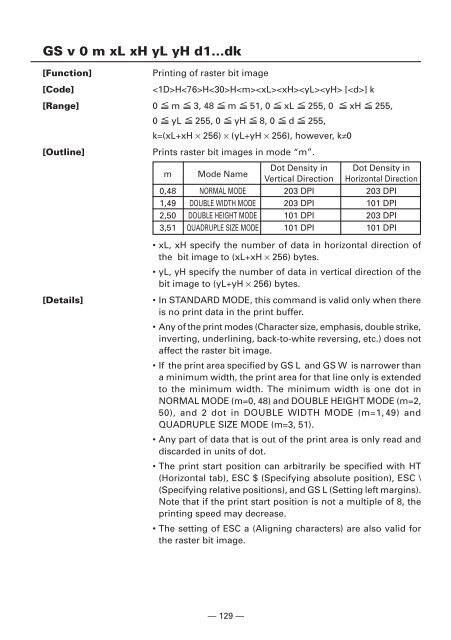1 Turn off the power of the printer. - Van Mechelen
1 Turn off the power of the printer. - Van Mechelen
1 Turn off the power of the printer. - Van Mechelen
- No tags were found...
You also want an ePaper? Increase the reach of your titles
YUMPU automatically turns print PDFs into web optimized ePapers that Google loves.
GS v 0 m xL xH yL yH d1...dk<br />
[Function]<br />
Printing <strong>of</strong> raster bit image<br />
[Code]<br />
HHH [] k<br />
[Range] 0 m 3, 48 m 51, 0 xL 255, 0 xH 255,<br />
0 yL 255, 0 yH 8, 0 d 255,<br />
k=(xL+xH × 256) × (yL+yH × 256), however, k≠0<br />
[Outline]<br />
Prints raster bit images in mode “m”.<br />
[Details]<br />
m Mode Name<br />
Dot Density in Dot Density in<br />
Vertical Direction Horizontal Direction<br />
0,48 NORMAL MODE 203 DPI 203 DPI<br />
1,49 DOUBLE WIDTH MODE 203 DPI 101 DPI<br />
2,50 DOUBLE HEIGHT MODE 101 DPI 203 DPI<br />
3,51 QUADRUPLE SIZE MODE 101 DPI 101 DPI<br />
• xL, xH specify <strong>the</strong> number <strong>of</strong> data in horizontal direction <strong>of</strong><br />
<strong>the</strong> bit image to (xL+xH × 256) bytes.<br />
• yL, yH specify <strong>the</strong> number <strong>of</strong> data in vertical direction <strong>of</strong> <strong>the</strong><br />
bit image to (yL+yH × 256) bytes.<br />
• In STANDARD MODE, this command is valid only when <strong>the</strong>re<br />
is no print data in <strong>the</strong> print buffer.<br />
• Any <strong>of</strong> <strong>the</strong> print modes (Character size, emphasis, double strike,<br />
inverting, underlining, back-to-white reversing, etc.) does not<br />
affect <strong>the</strong> raster bit image.<br />
• If <strong>the</strong> print area specified by GS L and GS W is narrower than<br />
a minimum width, <strong>the</strong> print area for that line only is extended<br />
to <strong>the</strong> minimum width. The minimum width is one dot in<br />
NORMAL MODE (m=0, 48) and DOUBLE HEIGHT MODE (m=2,<br />
50), and 2 dot in DOUBLE WIDTH MODE (m=1,49) and<br />
QUADRUPLE SIZE MODE (m=3, 51).<br />
• Any part <strong>of</strong> data that is out <strong>of</strong> <strong>the</strong> print area is only read and<br />
discarded in units <strong>of</strong> dot.<br />
• The print start position can arbitrarily be specified with HT<br />
(Horizontal tab), ESC $ (Specifying absolute position), ESC \<br />
(Specifying relative positions), and GS L (Setting left margins).<br />
Note that if <strong>the</strong> print start position is not a multiple <strong>of</strong> 8, <strong>the</strong><br />
printing speed may decrease.<br />
• The setting <strong>of</strong> ESC a (Aligning characters) are also valid for<br />
<strong>the</strong> raster bit image.<br />
— 129 —