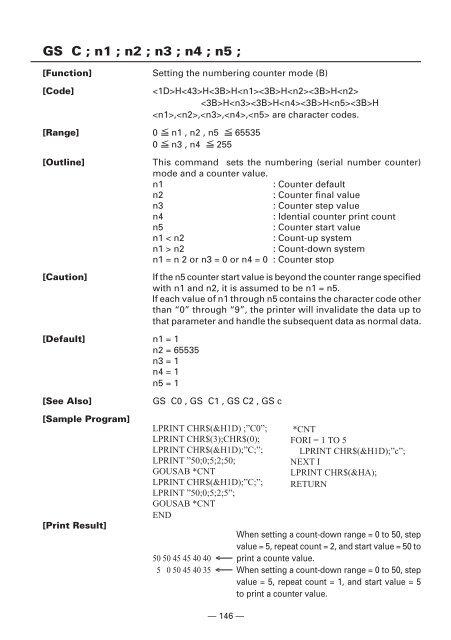1 Turn off the power of the printer. - Van Mechelen
1 Turn off the power of the printer. - Van Mechelen
1 Turn off the power of the printer. - Van Mechelen
- No tags were found...
You also want an ePaper? Increase the reach of your titles
YUMPU automatically turns print PDFs into web optimized ePapers that Google loves.
GS C ; n1 ; n2 ; n3 ; n4 ; n5 ;<br />
[Function]<br />
[Code]<br />
Setting <strong>the</strong> numbering counter mode (B)<br />
HHHHH<br />
HHHH<br />
,,,, are character codes.<br />
[Range] 0 n1 , n2 , n5 65535<br />
0 n3 , n4 255<br />
[Outline]<br />
[Caution]<br />
[Default] n1 = 1<br />
n2 = 65535<br />
n3 = 1<br />
n4 = 1<br />
n5 = 1<br />
[See Also]<br />
[Sample Program]<br />
[Print Result]<br />
This command sets <strong>the</strong> numbering (serial number counter)<br />
mode and a counter value.<br />
n1<br />
: Counter default<br />
n2<br />
: Counter final value<br />
n3<br />
: Counter step value<br />
n4<br />
: Idential counter print count<br />
n5<br />
: Counter start value<br />
n1 < n2<br />
: Count-up system<br />
n1 > n2<br />
: Count-down system<br />
n1 = n 2 or n3 = 0 or n4 = 0 : Counter stop<br />
If <strong>the</strong> n5 counter start value is beyond <strong>the</strong> counter range specified<br />
with n1 and n2, it is assumed to be n1 = n5.<br />
If each value <strong>of</strong> n1 through n5 contains <strong>the</strong> character code o<strong>the</strong>r<br />
than “0” through “9”, <strong>the</strong> <strong>printer</strong> will invalidate <strong>the</strong> data up to<br />
that parameter and handle <strong>the</strong> subsequent data as normal data.<br />
GS C0 , GS C1 , GS C2 , GS c<br />
LPRINT CHR$(&H1D) ;”C0”;<br />
LPRINT CHR$(3);CHR$(0);<br />
LPRINT CHR$(&H1D);”C;”;<br />
LPRINT ”50;0;5;2;50;<br />
GOUSAB *CNT<br />
LPRINT CHR$(&H1D);”C;”;<br />
LPRINT ”50;0;5;2;5”;<br />
GOUSAB *CNT<br />
END<br />
— 146 —<br />
*CNT<br />
FORI = 1 TO 5<br />
LPRINT CHR$(&H1D);”c”;<br />
NEXT I<br />
LPRINT CHR$(&HA);<br />
RETURN<br />
When setting a count-down range = 0 to 50, step<br />
value = 5, repeat count = 2, and start value = 50 to<br />
50 50 45 45 40 40 < print a counte value.<br />
5 0 50 45 40 35 < When setting a count-down range = 0 to 50, step<br />
value = 5, repeat count = 1, and start value = 5<br />
to print a counter value.