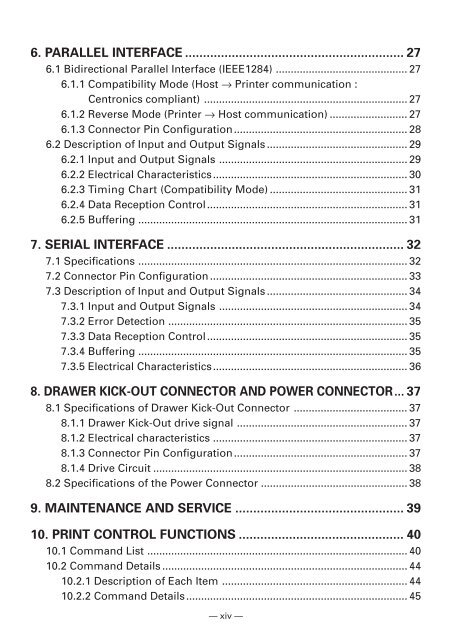1 Turn off the power of the printer. - Van Mechelen
1 Turn off the power of the printer. - Van Mechelen
1 Turn off the power of the printer. - Van Mechelen
- No tags were found...
You also want an ePaper? Increase the reach of your titles
YUMPU automatically turns print PDFs into web optimized ePapers that Google loves.
6. PARALLEL INTERFACE ............................................................. 27<br />
6.1 Bidirectional Parallel Interface (IEEE1284) ............................................ 27<br />
6.1.1 Compatibility Mode (Host → Printer communication :<br />
Centronics compliant) .................................................................... 27<br />
6.1.2 Reverse Mode (Printer → Host communication) .......................... 27<br />
6.1.3 Connector Pin Configuration.......................................................... 28<br />
6.2 Description <strong>of</strong> Input and Output Signals ............................................... 29<br />
6.2.1 Input and Output Signals ............................................................... 29<br />
6.2.2 Electrical Characteristics................................................................. 30<br />
6.2.3 Timing Chart (Compatibility Mode) .............................................. 31<br />
6.2.4 Data Reception Control................................................................... 31<br />
6.2.5 Buffering .......................................................................................... 31<br />
7. SERIAL INTERFACE .................................................................. 32<br />
7.1 Specifications .......................................................................................... 32<br />
7.2 Connector Pin Configuration .................................................................. 33<br />
7.3 Description <strong>of</strong> Input and Output Signals ............................................... 34<br />
7.3.1 Input and Output Signals ............................................................... 34<br />
7.3.2 Error Detection ................................................................................ 35<br />
7.3.3 Data Reception Control................................................................... 35<br />
7.3.4 Buffering .......................................................................................... 35<br />
7.3.5 Electrical Characteristics................................................................. 36<br />
8. DRAWER KICK-OUT CONNECTOR AND POWER CONNECTOR... 37<br />
8.1 Specifications <strong>of</strong> Drawer Kick-Out Connector ...................................... 37<br />
8.1.1 Drawer Kick-Out drive signal ......................................................... 37<br />
8.1.2 Electrical characteristics ................................................................. 37<br />
8.1.3 Connector Pin Configuration.......................................................... 37<br />
8.1.4 Drive Circuit ..................................................................................... 38<br />
8.2 Specifications <strong>of</strong> <strong>the</strong> Power Connector ................................................. 38<br />
9. MAINTENANCE AND SERVICE ............................................... 39<br />
10. PRINT CONTROL FUNCTIONS .............................................. 40<br />
10.1 Command List ....................................................................................... 40<br />
10.2 Command Details .................................................................................. 44<br />
10.2.1 Description <strong>of</strong> Each Item .............................................................. 44<br />
10.2.2 Command Details.......................................................................... 45<br />
— xiv —