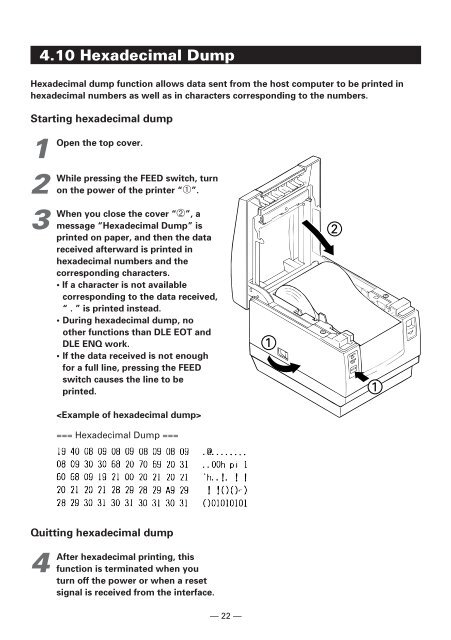1 Turn off the power of the printer. - Van Mechelen
1 Turn off the power of the printer. - Van Mechelen
1 Turn off the power of the printer. - Van Mechelen
- No tags were found...
You also want an ePaper? Increase the reach of your titles
YUMPU automatically turns print PDFs into web optimized ePapers that Google loves.
4.10 Hexadecimal Dump<br />
Hexadecimal dump function allows data sent from <strong>the</strong> host computer to be printed in<br />
hexadecimal numbers as well as in characters corresponding to <strong>the</strong> numbers.<br />
Starting hexadecimal dump<br />
1<br />
Open <strong>the</strong> top cover.<br />
2<br />
While pressing <strong>the</strong> FEED switch, turn<br />
on <strong>the</strong> <strong>power</strong> <strong>of</strong> <strong>the</strong> <strong>printer</strong> “➀”.<br />
3<br />
When you close <strong>the</strong> cover “➁”, a<br />
message “Hexadecimal Dump” is<br />
printed on paper, and <strong>the</strong>n <strong>the</strong> data<br />
received afterward is printed in<br />
hexadecimal numbers and <strong>the</strong><br />
corresponding characters.<br />
• If a character is not available<br />
corresponding to <strong>the</strong> data received,<br />
“ . ” is printed instead.<br />
• During hexadecimal dump, no<br />
o<strong>the</strong>r functions than DLE EOT and<br />
DLE ENQ work.<br />
• If <strong>the</strong> data received is not enough<br />
for a full line, pressing <strong>the</strong> FEED<br />
switch causes <strong>the</strong> line to be<br />
printed.<br />
1<br />
2<br />
1<br />
<br />
=== Hexadecimal Dump ===<br />
Quitting hexadecimal dump<br />
4<br />
After hexadecimal printing, this<br />
function is terminated when you<br />
turn <strong><strong>of</strong>f</strong> <strong>the</strong> <strong>power</strong> or when a reset<br />
signal is received from <strong>the</strong> interface.<br />
— 22 —