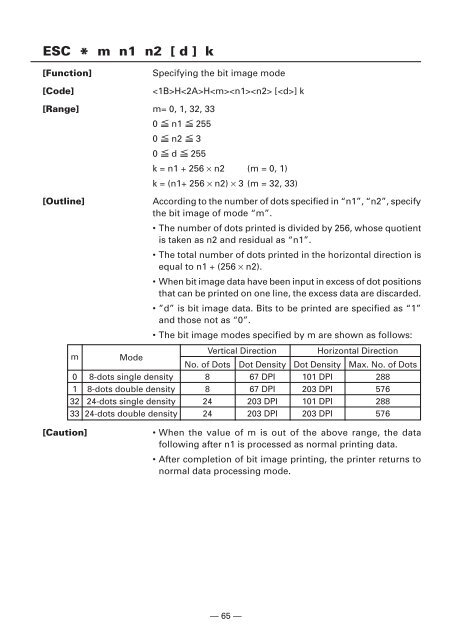1 Turn off the power of the printer. - Van Mechelen
1 Turn off the power of the printer. - Van Mechelen
1 Turn off the power of the printer. - Van Mechelen
- No tags were found...
Create successful ePaper yourself
Turn your PDF publications into a flip-book with our unique Google optimized e-Paper software.
ESC *<br />
m n1 n2 [ d ] k<br />
[Function]<br />
[Code]<br />
Specifying <strong>the</strong> bit image mode<br />
HH [] k<br />
[Range] m= 0, 1, 32, 33<br />
0 n1 255<br />
0 n2 3<br />
0 d 255<br />
k = n1 + 256 × n2 (m = 0, 1)<br />
k = (n1+ 256 × n2) × 3 (m = 32, 33)<br />
[Outline]<br />
According to <strong>the</strong> number <strong>of</strong> dots specified in “n1”, “n2”, specify<br />
<strong>the</strong> bit image <strong>of</strong> mode “m”.<br />
• The number <strong>of</strong> dots printed is divided by 256, whose quotient<br />
is taken as n2 and residual as “n1”.<br />
• The total number <strong>of</strong> dots printed in <strong>the</strong> horizontal direction is<br />
equal to n1 + (256 × n2).<br />
• When bit image data have been input in excess <strong>of</strong> dot positions<br />
that can be printed on one line, <strong>the</strong> excess data are discarded.<br />
• ”d” is bit image data. Bits to be printed are specified as “1”<br />
and those not as “0”.<br />
• The bit image modes specified by m are shown as follows:<br />
m Mode<br />
Vertical Direction Horizontal Direction<br />
No. <strong>of</strong> Dots Dot Density Dot Density Max. No. <strong>of</strong> Dots<br />
0 8-dots single density 8 67 DPI 101 DPI 288<br />
1 8-dots double density 8 67 DPI 203 DPI 576<br />
32 24-dots single density 24 203 DPI 101 DPI 288<br />
33 24-dots double density 24 203 DPI 203 DPI 576<br />
[Caution]<br />
• When <strong>the</strong> value <strong>of</strong> m is out <strong>of</strong> <strong>the</strong> above range, <strong>the</strong> data<br />
following after n1 is processed as normal printing data.<br />
• After completion <strong>of</strong> bit image printing, <strong>the</strong> <strong>printer</strong> returns to<br />
normal data processing mode.<br />
— 65 —